We all know how attached we are to our smartphones, right? But with the increase in theft, knowing how to locate or lock down your device is crucial. That is why we have provided you with several tips that will make you a wizard when it comes to securing your mobile phone.
html[data-range=”xlarge”] figure image img.img-72a7635670282b86c962a0ed20d2839dij0toqwk { width: 774px; height: 435px; }HTML[data-range=”large”] figure image img.img-72a7635670282b86c962a0ed20d2839dij0toqwk { width: 548px; height: 308px; }HTML[data-range=”small”] figure figure img.img-72a7635670282b86c962a0ed20d2839dij0toqwk, html[data-range=”medium”] figure figure img.img-72a7635670282b86c962a0ed20d2839dij0toqwk { width: 564px; height: 317px; }HTML[data-range=”small”] .article__image-embed, html[data-range=”medium”] .article__image-embed { width: 564px; margin: auto 0 30px; }
We caught up with the incredible tech guru Michelle Menhem, who told us all about how to find your phone. “Many big brands have created tools and functions that allow you to track your phone, but you need to validate your settings beforehand. For example, Samsung offers its own service called ‘Find My Phone’, which is similar to Google’s. Apple also has ‘Find My iPhone’ and ‘Send Last Location’ function“says Michelle, a technology expert at Tech Channel.
Too easy! For Samsung users, go to your phone settings, tap on “Security and privacy” and find the “Find my phone” option. Make sure you are logged into your Samsung account and enable the “Remote Unlock” and “Send Last Location” features. Here you are! It is all ready!
Now, Apple fans, you’re not far behind! Michelle assures us that Apple is with you too. Just go to their website and they have a handy tutorial to help you locate and lock down your precious device. It’s like magic!
But wait, there’s more! The expert advises: “If you find your cell phone, do not go directly to the marked location. File a police report at a police station or on the Civil Police website in your state.” That is, folks: safety first!
Now let’s say all these suggestions fail and you have to lock your device forever. In these cases, call your carrier, give them your IMEI number (which is like the secret code hidden in your phone’s settings or case), and ask them to block it. ^ Done!
But here’s the ultimate power move to keep sneaky thieves at bay: Enable two-factor authentication! Michelle points out that this is the most effective way to ensure that no one accesses her bank and social media accounts. And don’t forget to use strong passwords, with uppercase letters, symbols, numbers – everything! Trust us, these “super passwords” will be your best friend when the going gets tough. Also, make sure you have a different recovery email than your phone. That way, even if scammers try to get in, they won’t get their hands on your personal stuff.
Source: Terra
Ben Stock is a lifestyle journalist and author at Gossipify. He writes about topics such as health, wellness, travel, food and home decor. He provides practical advice and inspiration to improve well-being, keeps readers up to date with latest lifestyle news and trends, known for his engaging writing style, in-depth analysis and unique perspectives.


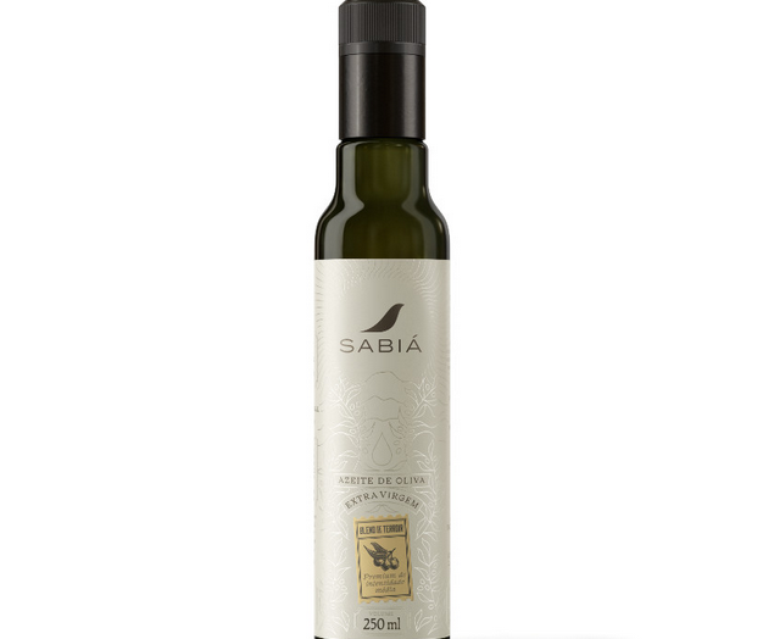





-1ievjjdpdgchi.jpg)
