Check out the steps to recover your email if you suspect your Instagram account has been hacked
If the email associated with your account Instagram changed suddenly, you will not be able to access the platform. This can happen due to the action of a hacker, who takes over the profile to steal personal data or apply scams.
- How to disable automatic login to Instagram on PC
- How to record video on Instagram without having to press the button
It is important to act quickly to protect your information and regain control of your account. For this, Instagram has a support page (instagram.com/hacked) and just access it from a browser or mobile phone to solve this problem.
Additionally, there are three other recovery tips that can help you get your account back. While some of them depend on the type of profile you’re trying to recover, it’s important to test all of them for effectiveness.
1. Check if Instagram has sent a message to your email
Instagram may send a confirmation message letting you change an account’s email address security@mail.instagram.com. Therefore, you can cancel the action using the “Protect my account” option, which is available in the message content.
If other information — such as your password — is also changed, you need to request a login link or security code via the social network using the “Forgot your password?” option. This way, Instagram can identify your trusted account or device to regain access to the account.
2. Request an Instagram login link
To confirm that you own an account, send a login link to your email or phone. To do this, follow the steps below:
- On the Instagram login screen, select “Get help logging in” (Android) or “Forgot your password?” (iPhone or browser);
- Enter the username, email address or phone number associated with your account and select “Next”. If any of this data has changed, enter the information you used recently, select “Can’t reset your password?” and follow the instructions on the screen;
- Select your email address or phone number and press “Next”;
- Go to the login link sent to your email or SMS and follow the onscreen instructions.
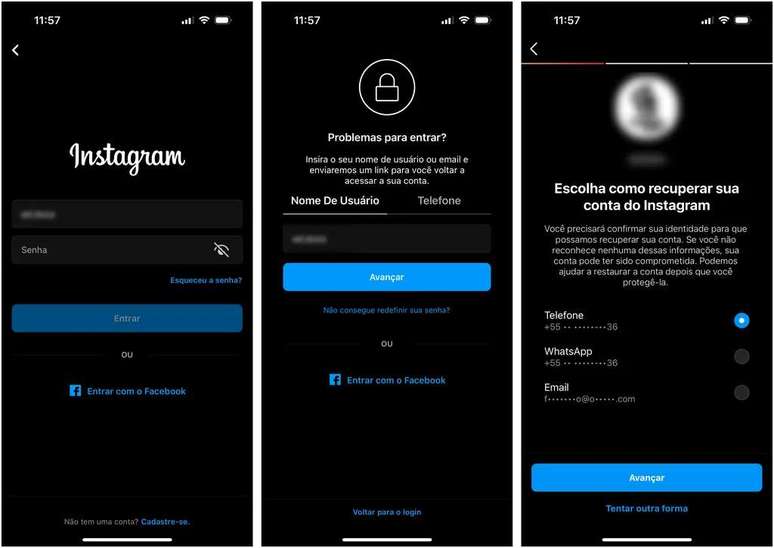
3. Request a security code from Instagram
If it is not possible to recover your login using the link sent by Instagram, you can ask the platform support for a security code. I wait:
- On the login screen, select “Get help signing in” (Android) or “Forgot your password?”;
- Select “Can’t reset your password?”;
- Press the “Try another way” option;
- Tap “My account was hacked” and select “Next”;
- Verify your identity and follow the onscreen instructions.
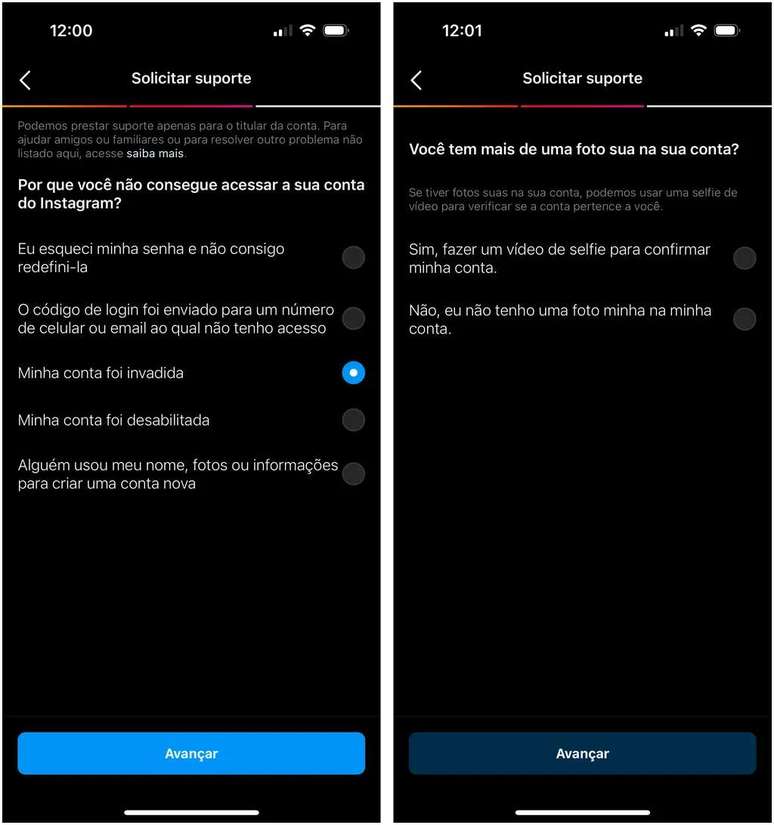
What happens after verifying my identity?
If you have requested support assistance for an account without a photo of you, an email will automatically be sent from Meta to help identify you. To confirm, you must provide a registered email address or mobile phone number and the type of mobile phone used for the business.
If your account contains photos of your face, you can take a video selfie by turning your face in different positions to confirm your identity. After submitting your registration, you will receive an email from Instagram at the provided address.
Instagram guarantees not to use facial recognition and uses video selfies to verify that the person is real, using human analysis to confirm that you have permission to access a particular account. The company informs that the video is deleted after 30 days.
If your identity can’t be verified, you can repeat the process and send it back to Instagram.
Trending on Canaltech:
- Shein: Product’s most expensive tax surprises consumers
- Pope supports the use of artificial intelligence, but calls for ethics and accountability
- Coffee consumption increases the premature ventricular beat and disturbs sleep
- Google Drive now has a limit of 5 million files
- A “hole” 20 times larger than the Earth appears on the surface of the Sun
- The situation | Meet the Brazilian road movie that will make you laugh
Source: Terra
Rose James is a Gossipify movie and series reviewer known for her in-depth analysis and unique perspective on the latest releases. With a background in film studies, she provides engaging and informative reviews, and keeps readers up to date with industry trends and emerging talents.






