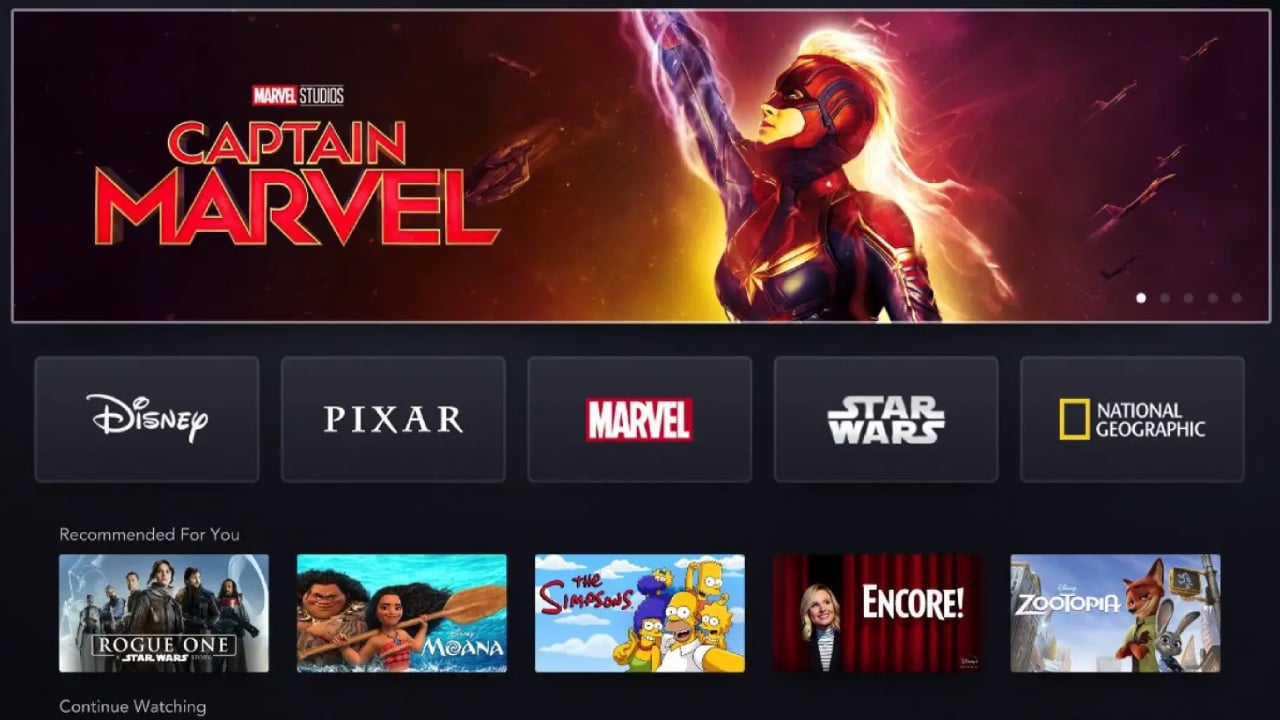Choosing your program in the evening is difficult, especially after the advent of streaming platforms! Fortunately, these services allow users to create watch lists, which is very practical for keeping track of the movies and series they want to (re)watch.
Here’s how to create one of those lists on Disney+. Nothing could be simpler, just go platform and enter your email address and password to access your account. When you get to the home page, you can now navigate however you want.
As soon as a movie or series catches your attention, all you have to do is click on the given program. Two buttons in the presentation sheet offer the option to “read” the content or “trailer” it. There is also a third button representing a “+”; Clicking on it will automatically add the program to your list.
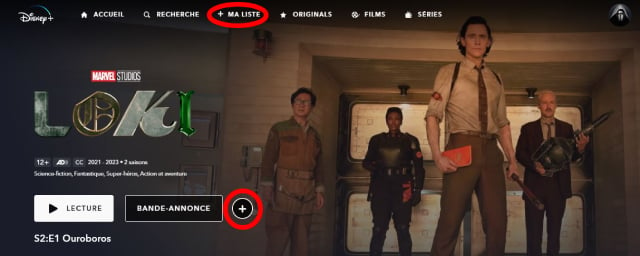
The “+” button and the “My List” column are outlined in red
At any time, the top column of your screen allows you to access this list. There you will find selected movies and series, and of course the content does not merge from one profile to another of the same account. You should also note that this list may need to be modified if selected content leaves the Disney+ catalog.
Discover the list of movies and series currently available on the platform!
Source: Allocine
Camila Luna is a writer at Gossipify, where she covers the latest movies and television series. With a passion for all things entertainment, Camila brings her unique perspective to her writing and offers readers an inside look at the industry. Camila is a graduate from the University of California, Los Angeles (UCLA) with a degree in English and is also a avid movie watcher.