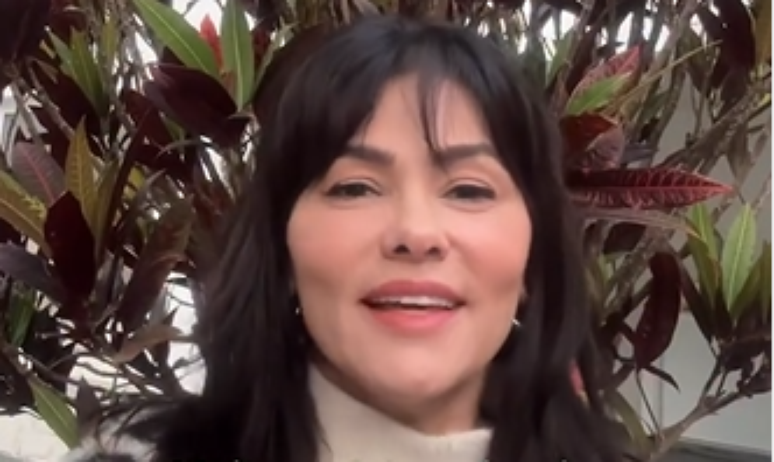Microsoft may include advertisements in the “Recommendations” area of the Windows 11 Start menu, but with an option to disable them
Windows 11 should soon get more ads, this time in the Start menu. This is what screenshot of the operating system published on X (previouslyTwitter) this Tuesday (9). However, it will be possible to deactivate advertising through the operating system settings.
- Windows 11 24H2: what to expect from the next big update?
- 10 tips and tricks to make better use of Windows 11
Ads in the Start menu
The preview comes from a publication on the profile identified as PhantomOcean3, through two screenshots. In the first image you can see an app labeled “Promoted” in the “Recommendations” area, along with other programs installed on your computer.
Apparently, when clicking on the ad seal icon, the user is taken to a page or even the page itself. Microsoft Store to install the file Software on the computer. However, advertising will not be mandatory, although it may be turned on by default.
The second screenshot shared shows Start settings, with the option “Show recommendations for suggestions, app promotions, and more.” When you disable it, promoted apps and other advertisements will no longer appear in the menu.
Despite the demonstration, the feature is not yet scheduled to be released on Windows 11
Once again, Microsoft?!
There is no confirmation of the feature’s launch yet, nor an official announcement from Microsoft. However, it is not the first time (and, apparently, it will not be the last) that the company tries to bring advertising to the operating system, considering that Windows 10 also had advertisements in the Start menu and other areas.
It appears that the Recommended section of the Start menu will receive app promotions, similar to the suggested apps in Start in Windows 10. This can be turned off from Settings (Show recommendations for suggestions, app promotions, and more). pic.twitter.com/zYYnTKs9qw
— PhantomOcean3 🌳 (@PhantomOfEarth) April 9, 2024
Furthermore, the company explores other measures to promote its solutions in a way that is anything but inconvenient. In the month of March, for example, a pop-up promoting Bing on Chrome has caused annoyance among Windows 11 users. At that time, a floating window highlighting the Microsoft search engine appeared on the screen when using the Microsoft browser. Google.
The same happened in 2016, when Windows 10 issued warnings to Firefox and Chrome users that ‘Edge is more secure’. The warning appeared in the system tray, above the Microsoft browser icon, with the information that the software was better at blocking the malware.
In addition to invasive advertising, the company also has rated the Chrome installer as dangerous when downloading via Edge and recently made it difficult to change the default Windows browser. There was one too bug that transferred data from Google’s browser to Microsoft’s browser.
Trends on Canaltech:
- ChatGPT down? OpenAI’s AI has problems this Wednesday (10)
- Ghostbusters | Why didn’t Rick Moranis return for the new movies?
- 7 Free Alternatives to ChatGPT
- PSG-Barcelona | How to watch the Champions League quarter-final match?
- 30 Free AI Sites and Apps Similar to ChatGPT
- Police arrest suspect in data leak of 220 million Brazilians
Source: Terra
Rose James is a Gossipify movie and series reviewer known for her in-depth analysis and unique perspective on the latest releases. With a background in film studies, she provides engaging and informative reviews, and keeps readers up to date with industry trends and emerging talents.