Discover several free and easy ways to download Instagram videos in the palm of your hand
It is undeniable that there is a lot of interesting content on social media that makes you want to do it download and send to friends, “mix” with other materials or use for different purposes. The good news is that there are several ways to download videos from Instagram on your phone and they’re all very accessible (read: free).
- How to view another account’s Instagram insights
- How to create a collaborative carousel on Instagram | Practical guide
How to download videos from Instagram
Instagram has a few native ways to download videos from your feed or stories. Despite this ease, there are some small rules to ensure that the download can be done without using third-party apps. See below what should be done.
How to download Reels
You can download your videos on Reels very easily on your mobile: by tapping the download option or even downloading third-party content, as long as they have the download option activated.
See below how to get the material natively on the social network:
- Go to the desired reels;
- Tap the share button below the video;
- Select the “Download” button.
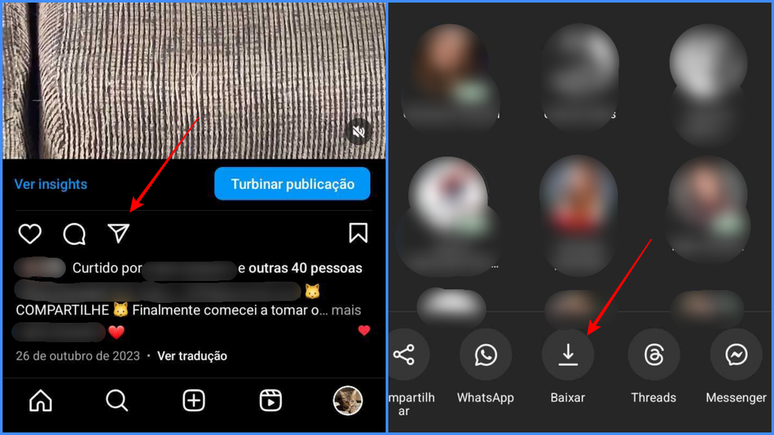
If the content on Reel is yours and you want to release it for download, simply tap the three dots icon in the top right corner of the video and choose the “Enable Download” option.
This way, any Instagram user can get your production, as long as your profile is in public mode.
How to download stories
Those who want to download videos from their Instagram stories via mobile phone just need to tap a few menus to make the “magic happen”. If you want to download someone else’s audiovisual story, you will have to do so use an app dedicated to this activity.
That said, find out how to download your video to Stories:
- Go to the desired Story;
- Tap the three dots icon in the bottom right corner;
- Select the “Save Video” option.

Ready. Now you just need to access the storage folder on your smartphone to access the video downloaded from Instagram. If you want, you can also tap the “Create” button in the Story generate coils from it or from a video ready.
5 Websites and Apps to Download Instagram Videos
Third-party Instagram content often requires downloading other apps. It is also possible to use websites that offer this same possibility, combined with the advantage of not requiring installation.
However, this must be done responsibly, as using protected material without permission can lead to legal problems. That said, check out some good platform options below to download Instagram videos right into the palm of your hand.
1. 9xfriend
As the name suggests, 9xbuddy is your friend when it comes to downloading videos on Instagram. One of its differences is that there are no advertisements polluting the work screen, which makes it even easier to use in terms of usability.
Using it is simple:
- Log in to the website 9xbuddy.com;
- Paste the link to the desired video in the “Search or enter a URL to download” field;
- Tap “Download”;
- Scroll down and tap “Download Now” in the video (MP4) section;
- Tap the three-dot icon next to the video and tap “Download.”
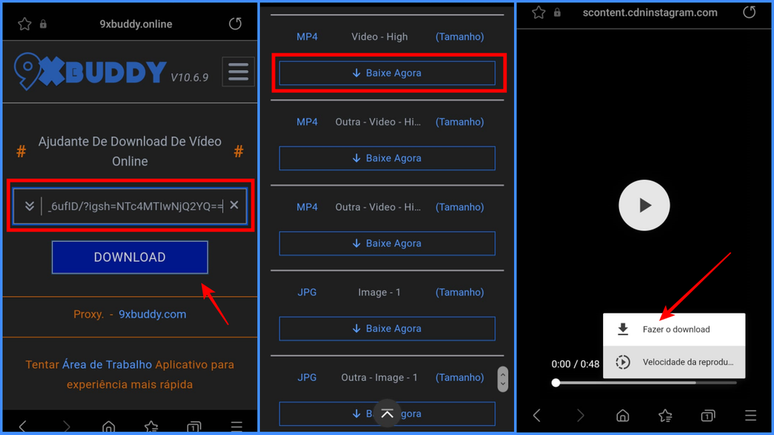
In addition to videos, 9xbuddy also allows you to download links, audio, thumbnail images, and other formats.
2. SnapInsta
Snapinsta is one of the most popular “downloaders” when it comes to the site for downloading videos from Instagram. It allows you to access Reels, feed posts and more, as long as the profiles are in public mode.
See below how to use the site:
- Log in to the website snapinsta.app;
- Paste the link to the desired video into the “Paste Instagram URL” field;
- Tap “Download” and “Download Video”.
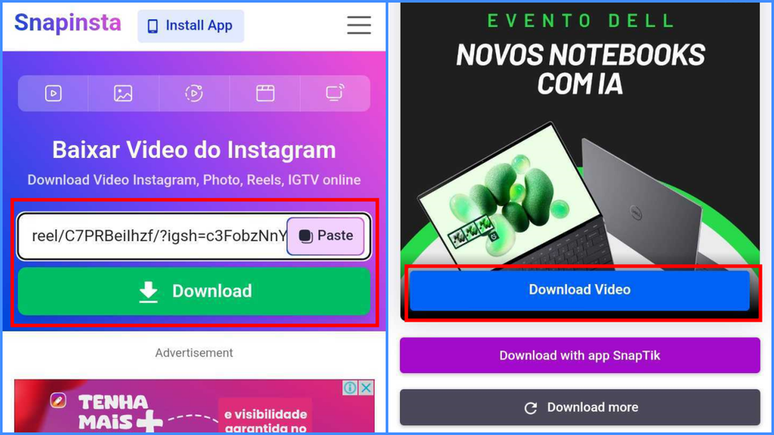
The platform also lets you tap “Download More” to download more Instagram links.
3. IG Downloader
IG Downloader lets you download Instagram videos in high quality and without charging a dime, as well as offers tools for downloading photos from your feed and content posted to Stories.
Find out how to use the tool on the web:
- Log in to the website igdownloader.app;
- Paste the link to the desired video into the “Paste Instagram URL” field;
- Tap “Download” and “Download Video”.
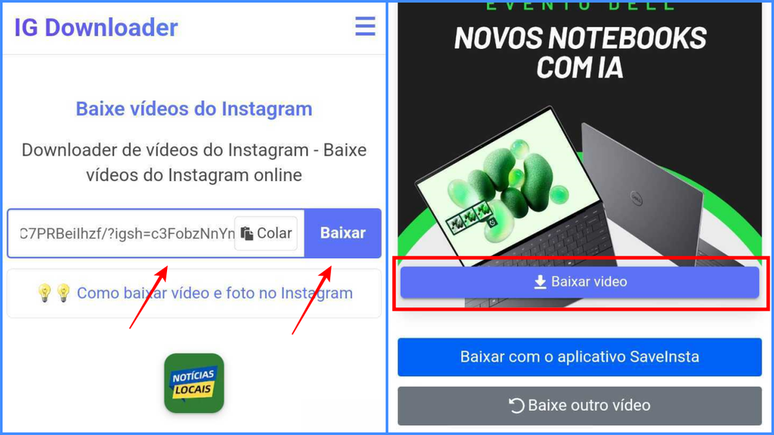
At the end of the process, the website offers an app version to perform the same task. You can also get your content through it.
4. Save story
Android users can count on Story Saver which, despite its name, is also capable of downloading Instagram videos from the social network’s feed. Check out the handy step-by-step instructions for using the application below:
- Download Save History (Android);
- Tap “Continue without.” Login“;
- Paste the video link into the “Paste link here” bar;
- Tap “Download” and the desired video quality.
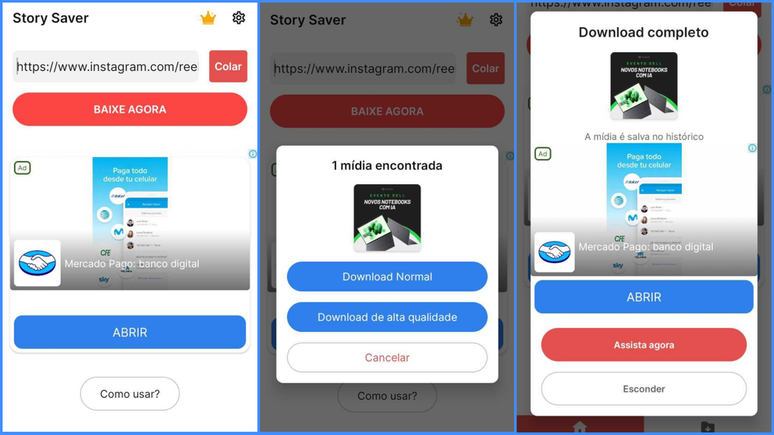
Ready. Almost instantly, the app downloads the content to the file Your mobile phone. It is worth noting that the app contains several unwanted advertisements, but these are not displayed if you opt for the paid version of the tool.
5. Instant saving
InstaSave is the option on the list aimed at those who own an iOS device, as it can be downloaded exclusively from the App Store to download Instagram videos in just a few taps.
To use the app, simply do the following:
- Download InstaSave (iOS);
- Paste the video link into the search bar;
- Select “Find” and “Save”.
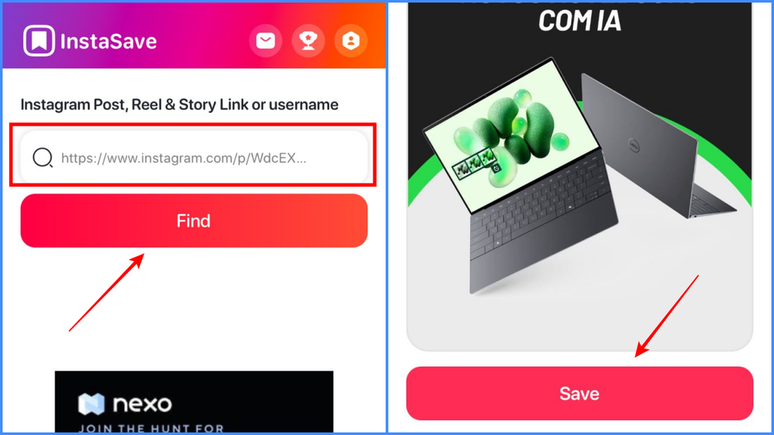
Now that you know the best tips for watching videos on the social network, it might also be very useful for you to take a look at a tutorial entirely dedicated to repost content on Instagram — both via app and collaborative publications.
Trends on Canaltech:
- BYD takes 5,500 cars to Brazil on giant ship to avoid taxes
- Iron Man gets armor that’s a love letter to retro sci-fi
- ChatGPT provides free access to GPTs; see the 10 most beautiful
- iFixit ends partnership with Samsung due to high component prices
- Neuralink seeks volunteers for brain implants in three countries
- Computex2024 | Desktop Ryzen 9000 has Zen 5 and increased gaming performance
Source: Terra
Rose James is a Gossipify movie and series reviewer known for her in-depth analysis and unique perspective on the latest releases. With a background in film studies, she provides engaging and informative reviews, and keeps readers up to date with industry trends and emerging talents.


![Tomorrow belongs to us in advance: Roxan deceives Sarah Lori? … What are you waiting for from the week from 15 to 1925, 2025 [SPOILERS]L Tomorrow belongs to us in advance: Roxan deceives Sarah Lori? … What are you waiting for from the week from 15 to 1925, 2025 [SPOILERS]L](https://fr.web.img4.acsta.net/img/79/6b/796b6db896b56a6a433a887429c5feb1.jpg)



