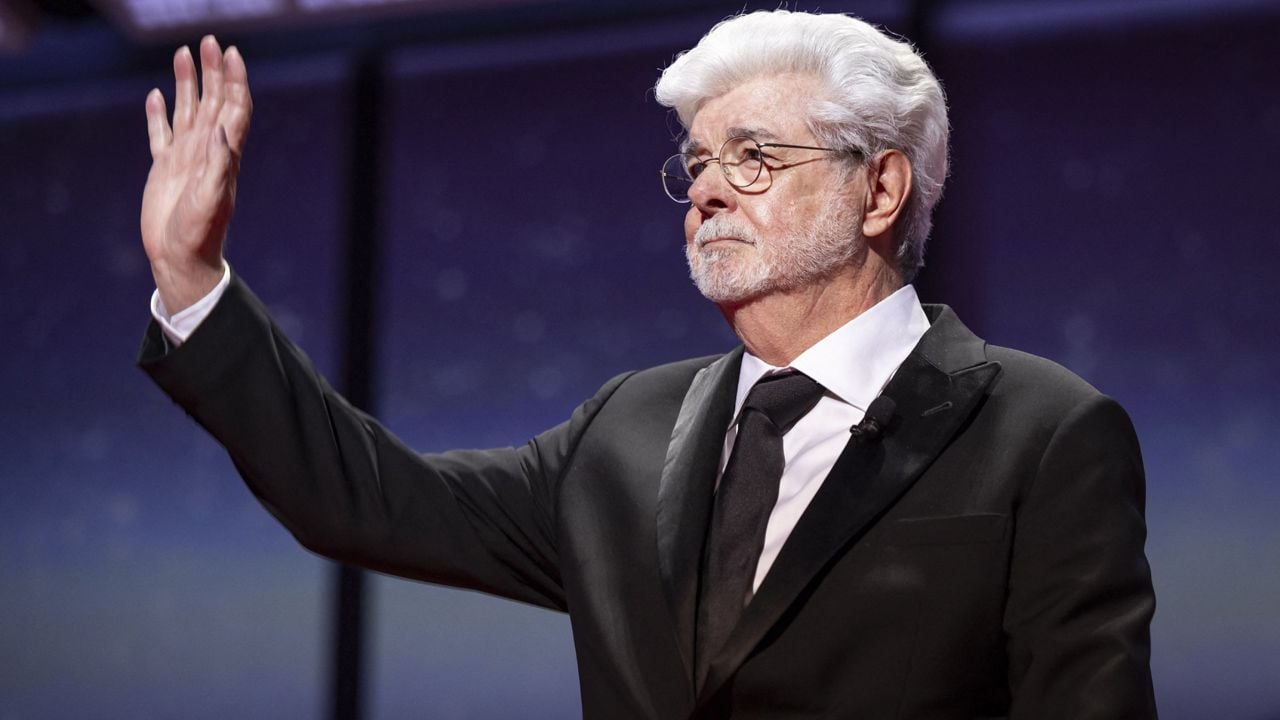Activating two-step verification and using passwords on your smartphone are basic tips to protect WhatsApp from scams and unauthorized access.
OR Whatsapp is the center of communication on today’s smartphones, from personal contacts to professional negotiations and customer service. As such, the application has also become of great interest to cybercriminals who are always looking to clone profiles and apply scams as if they were the users.
Knowing how to protect your WhatsApp, therefore, is a fundamental requirement for maintaining secure communications and avoiding falling victim to scams. Despite the seriousness of this need, simple requirements such as activating two-step verification or using a screen lock password on the smartphone already help the user not to fall for scams or to keep conversations and contacts away from the bad guys.
Turn on two-step verification
Two-factor verification is a key element in maintaining the security of WhatsApp. With the feature, an additional six-digit password is required in addition to the one sent via SMS when the messenger is registered on a mobile phone, after which the app starts working only on a new device. It’s an extra layer of protection against account theft and number cloning.
To do this, open WhatsApp and tap Settings. Then go to Account, 2-Step Verification and click Activate. Register the six-digit password and then an email address, which will keep your account safe and can also be used in profile recovery in case the registered PIN is forgotten.
Pay attention to the security code
WhatsApp verification codes should never be given to third parties and this applies both to the PIN that arrives via SMS at the time of registration and to the two-step verification password. These combinations allow access to the account and, therefore, are unique to the user. Furthermore, similar care must also be taken with the WhatsApp Web QR Code, which allows access to the account from a computer.
Be wary of contacts posing as representatives of banks or services, requesting service verification codes, passing QR Codes to be read on the mobile phone or other similar claims. These are all common avenues for WhatsApp account cloning scams. If in doubt, hang up and contact the company directly, they will never ask you for your passwords.
hide your profile picture
Another common scam is the theft of a photo of a WhatsApp user registered under a new number to ask family, friends and spouses for money. It is a common scam, which can be prevented with a simple configuration, which hides the application’s profile picture for users who are not registered in the calendar.
To do this, go to WhatsApp Settings. Select the Privacy option and under “Profile photo” change the option from “Everyone” to “My contacts”. Through the menu it is also possible to hide the avatar of all users or block specific people, who will not be able to see the image.
Use the password on your smartphone
In addition to protecting WhatsApp itself, using your smartphone’s own security measures also helps keep your conversations secure. For example, fingerprint or face verification prevents third parties from gaining access not only to the messenger, but also to installed banking applications, emails and social networks.
On Android there are also applications that block access to other installed software, the so-called app lockers, allowing you to add an additional layer of security to sensitive services. Therefore, even if the device is left unlocked, another password will still need to be entered in order to use the locked apps.
Trending on Canaltech:
- 45-year-old man spends 10 million reais a year to “go back” to 18
- Coffee no longer gives you energy, but lends it to you – and the price is paid with effort
- Xbox will no longer have disc games in Brazil
- 6 foods that can help you sleep better
- According to one study, children of overprotective fathers live shorter lives
- Stranger Things | Season 5 may have an unwanted character return
Source: Terra
Rose James is a Gossipify movie and series reviewer known for her in-depth analysis and unique perspective on the latest releases. With a background in film studies, she provides engaging and informative reviews, and keeps readers up to date with industry trends and emerging talents.



![[Coluna] Does Brazilian protectionism inspire Trump? [Coluna] Does Brazilian protectionism inspire Trump?](https://p2.trrsf.com/image/fget/cf/774/0/images.terra.com/2025/10/16/2008907400-74231636354.jpg)