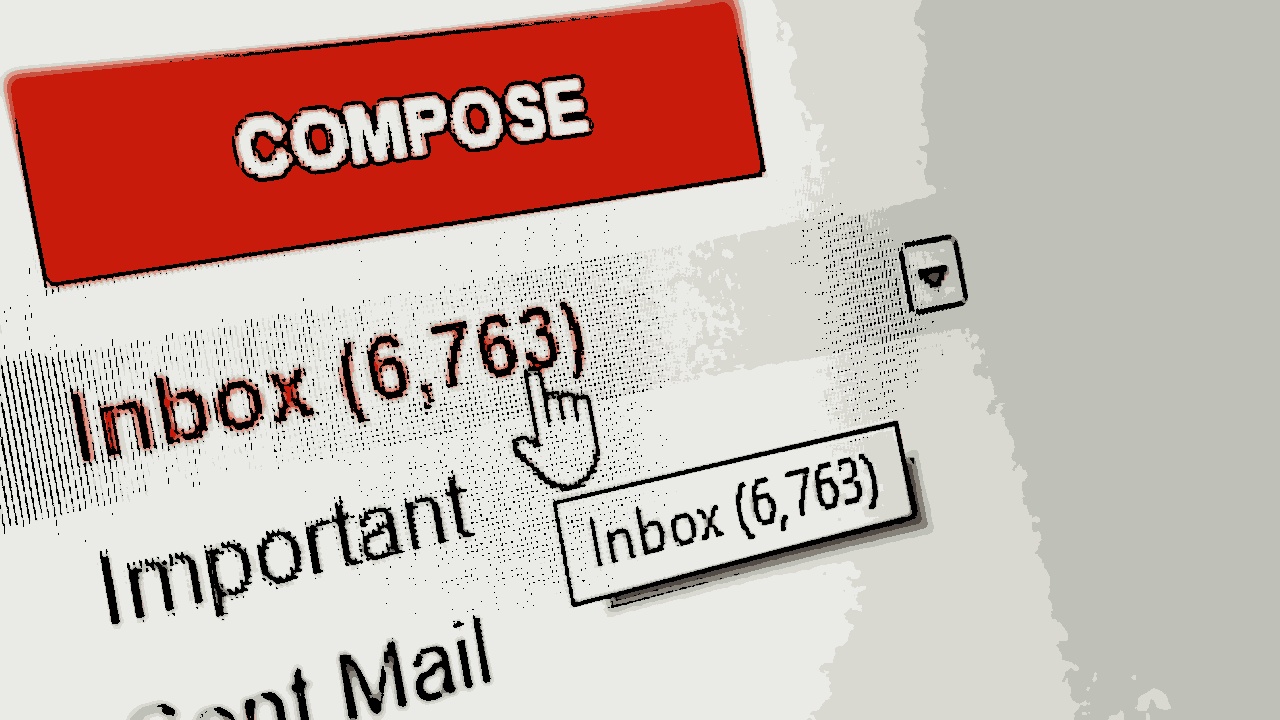From 2025, the Google will implement a new policy that aims to exclude accounts from the Gmail that are inactive for more than two years. This measure aims to increase users’ safety and optimize storage on their servers. Understand the details of this change below and how to avoid deleting your account.
Why is Google adopting this policy?
Google’s decision reflects the need to protect users from cyber attacks. Inactive accounts often have weak or outdated passwords, becoming an easier target for invaders. In addition, deleting inactive accounts will help optimize the company’s storage features by allowing for more efficient data management.
How to ensure that your Gmail account is not deleted?
Keeping your active account is simple. Simply use any Google service associated with your Gmail. This includes:
- Send emails;
- Use Google Drive to store or access files;
- Interact with photos on google photos.
Activities such as watching YouTube videos or downloading apps from Google Play Store also counts as signs of activity.
Importance of keeping recovery data updated
Another important step is to ensure that your recovery data, such as emails and telephone numbers, is updated. These data are fundamental to recover access to the account in case of password or suspicious activities.
What to do if your account is inactive?
If you believe your account may be inactive, access it as soon as possible and perform any activity mentioned earlier. If you have difficulty accessing the account, use Google’s recovery process, which may include confirmations via email or SMS.
What are the risks of not keeping the account active?
Gmail accounts that remain inactive for long periods are more vulnerable to cyber attacks. In addition, with Google’s new policy, an inactive account for two years will be deleted, resulting in the loss of emails, contacts, photos and documents stored in connected services.
The security of google accounts
The exclusion policy also aims to mitigate the risks of identity theft. Abandoned accounts are often used by hackers to send phishing emails or spread malware, impairing the reputation of the platform and its users.
How will Google notify users?
Before deleting an account, Google will send several notifications to the main email and associated recovery. These messages will be sent in advance, allowing the user to take the necessary measures to keep the account active.
Services that help keep your account active
Google offers a lot of Gmail integrated services that can help prevent inactivity. Some examples include:
- Google Drive: Store documents and share files;
- Google Photos: Save and organize your photos and videos;
- Google Agenda: Plan commitments and receive reminders;
- Youtube: Watch videos and interact with content.
Impacts for corporate companies and users
Business users who use Gmail through Google Workspace should also be aware. Although policy is focused on personal accounts, it is important to ensure activity in all accounts to avoid issues of access or deletion of important data.
Recommendations to avoid future problems
- Set up activity alerts: Periodically check your account;
- Update passwords regularly: Choose safe and different combinations for each service;
- Use the check in two steps: Increase the security of access to your account.
Planning the future of storage on Google
With the deletion of inactive accounts, Google also seeks to reduce the environmental impact of its data centers, as well as improving operational efficiency. The storage of unnecessary data consumes resources that could be used more efficiently.
Summary for those in a hurry
- Google will delete inactive gmail accounts for more than two years from 2025.
- Objective: Improve safety and optimize storage.
- How to avoid: Use regular services like Gmail, Google Drive and Google Photos.
- Vulnerable accounts: Inactive are more likely to cyber attacks.
- Notifications: Google will warn you before it excludes accounts.
- Important actions: Update recovery data and configure checking in two steps.