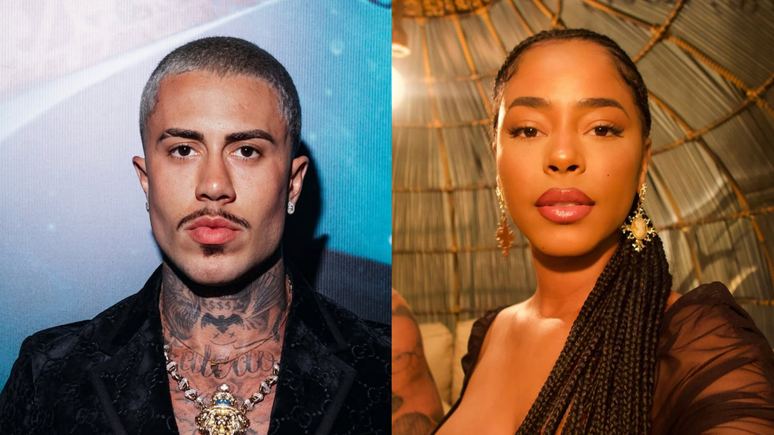Fake Instagram profiles can be used to apply scams or get information from friends and family; reporting and warning everyone are recommendations
Fake profiles have been a plague since the early days of the internet. In social networks, with the sharing and quick access to information, such situations have become even more common, especially in the Instagramwhere fake accounts are often used for scams or a way to get more information about a person to use in scams or attacks involving social engineering.
- How to Report WhatsApp Scams | 4 safety tips
- Discover 10 steps to escape crimes and scams on social networks
Furthermore, we are talking about a very unfortunate situation, after all, nobody likes to see their photos and information used in a fake account. Fortunately, Instagram has mechanisms to help victims of fake accounts, which promise to evaluate cases and block the perpetrators of fraudulent profiles.
How do I report someone impersonating me on Instagram?
- Open the Instagram app and access the fake profile;
- In the three-dot menu in the upper right corner of the screen, click “Report”;
- Select “Something about this account”;
- Choose “The person is pretending to be someone else” and then select “Me”.
The process can also be done in the same way from Instagram on the computer. Once the complaint has been received, the social network will analyze the request and respond within a few days, indicating the actions taken in relation to the identified problem.
Notify friends and family
Outside of relationship problems or just annoying others, stealing information from an Instagram account is often linked to scams. Using photos and third-party data, hooligans can try to ask contacts for money or sell products that don’t exist, trying to get transfers through Pix using their name.
If someone you know makes such an announcement or contacts you asking for a fee, make sure you’re talking to the right person before responding. Checking the number of followers, username and dates of posted photos helps identify that they were recently created for malicious purposes. Users can also help identify fakes by reporting the account and notifying those they know about the fake profile.
Similarly, when you discover that a third party has set up an account to impersonate you, it’s best to let your friends, spouse, and family members know about the situation. You can do this from your official profile, with a publication in your stories or feed that warns everyone about the possibility of receiving contacts from malicious people or so that they don’t fall for scams that offer products. Ideally, they shouldn’t even click on any fake user-submitted links.
In recurring or known cases, it is also worth registering a police report to inform the police authorities of the problem. Alerts on other social networks such as Facebook AND Twitterit can also help more people discover the fraud, preventing them from falling for fake profile based scams.
Trending on Canaltech:
- GM Confirms New Montana Pricing; see how much each version costs
- What are the largest gold nuggets ever discovered in Brazil and in the world?
- How anxiety affects different parts of your body
- Xiaomi launches the walkie-talkie with a range of 5 km and a battery of up to 120 hours
- Anvisa’s decision causes a “blackout” on the sale of prescription drugs
- Scar | The Lion King villain is getting a comic
Source: Terra
Rose James is a Gossipify movie and series reviewer known for her in-depth analysis and unique perspective on the latest releases. With a background in film studies, she provides engaging and informative reviews, and keeps readers up to date with industry trends and emerging talents.