The option to end processes with a right click on the taskbar may be closer to being released in Windows 11
Windows 11 is closest to having an option to force quit apps from the system tray. The feature was seen in a new system update and would allow you to close software or games without having to open the Task Manager, as is the case today.
- Windows 11 may use less energy than your computer
- The image of possible Windows 12 is hidden in the Windows 11 preview
The “End Task” option will be located above the icon for closing an application and will be represented by a prohibited symbol. Just locate the icon of the app that needs to be closed, right-click and choose the option from the context menu.

To use the novelty you need to have Build 23430, the latest release to testers in the Windows 11 Insider program. If you are a subscriber, remember to check Windows Update to see which version you have installed.
It’s unclear whether the option will appear for any running program or if it will only appear when one crashes. The first option is more likely, but could be confusing for those less familiar with the technical jargon: “close window” and “end task” may seem synonymous to some people.
How to end a task in the Windows 11 taskbar?
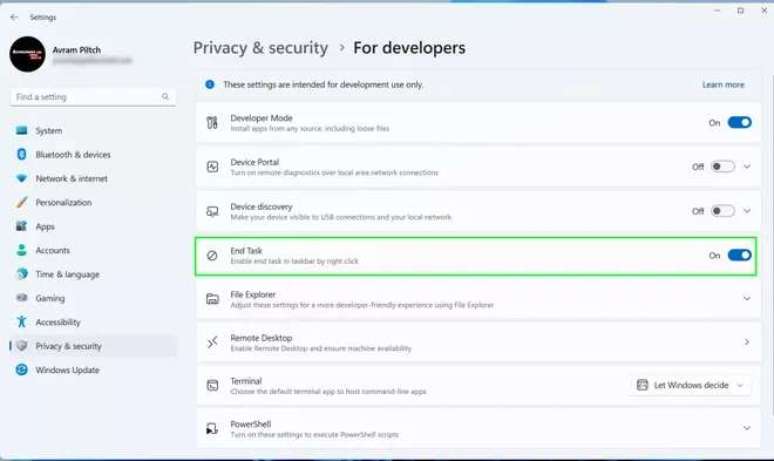
To activate the “End Task” shortcut, follow the instructions below:
- Open the Start menu and locate the Settings icon;
- Click on the “Privacy and security” tab;
- Click on the “For developers” option;
- Scroll down until you find “Device Detection”, as the “End Task” option should be just below;
- If the option doesn’t appear, your version is not the correct one.
Even though the tool appears, the feature is not yet activated. Also, when the person closes the settings window, the feature is automatically disabled.
Tom’s Hardware website tested this with the ViVeTool utility, which offers early access to tools It’s still in development, but it didn’t work either. The option also appears in the context menu, but it still doesn’t finish the tasks.
The placement in the “For developers” tab should be temporary until the company implements everything correctly. It is likely that it will work by default afterwards, requiring no activation from the user.
mac “legacy”
Ending tasks directly from a taskbar like this is a feature that has been around in macOS for many years, but never came to Windows. In fact, it’s much more practical to right-click and choose an “End Task” option than to go the original full path with Ctrl + Shift + Esc, which requires several additional steps.
The novelty was previewed for the first time in Build 25300 of Windows 11, released exclusively for developers in February. The update also brought new things Desktop dock layout templates and supports multiple languages in live subtitles.
It’s worth mentioning that the feature should only be used for frozen processes, those that leave your PC hung up or unresponsive at all. Forcibly ending tasks can lead to corrupted files and even require you to reinstall the software, so this method is only recommended as a last resort.
There’s no forecast of when the option will arrive for everyone, but this broader distribution is a clear indication of proximity. Maybe the Microsoft present more details at the annual developer conference, Microsoft Build, scheduled from 23 to 25 May 2023.
Source: Tom’s hardware
Trending on Canaltech:
- 5 reasons NOT to buy the New Chevrolet Montana
- Income Tax 2023: see when the refund is triggered
- 7 jokes that have aged badly on friends
- PS5 Q-Lite: Sony’s portable console wins alleged price and release date
- Which Samsung phones will have Galaxy S23 camera features?
- The Mandalorian will win the film that will close the story of Din Djarin and Grogu
Source: Terra
Rose James is a Gossipify movie and series reviewer known for her in-depth analysis and unique perspective on the latest releases. With a background in film studies, she provides engaging and informative reviews, and keeps readers up to date with industry trends and emerging talents.


![Everything starts here: What awaits you on Thursday, July 17, 2025 in the episode of 1221 [SPOILERS] Everything starts here: What awaits you on Thursday, July 17, 2025 in the episode of 1221 [SPOILERS]](https://fr.web.img3.acsta.net/img/d2/ea/d2ea04414756eebab5b843dd8b3686f5.jpg)





