Microsoft Teams has gained support for Snapchat’s augmented reality filters, which can make video calls more fun
A Microsoft has partnered with Snap to offer the Lenses feature by snapchat in Teams video calls. Lenses is nothing but the official name of Snapchat filters like sunglasses, cat ears, chicken head and the like.
- Co-Pilot | Microsoft AI will create texts, spreadsheets and slides for you
- Microsoft Cycle | The collaborative platform comes with artificial intelligence and is now available
Now Teams users will also be able to use up to 20 filters to make video conferencing more fun. You won’t need to download anything extra, as the augmented reality features have been integrated right into the “Video Effects” section.
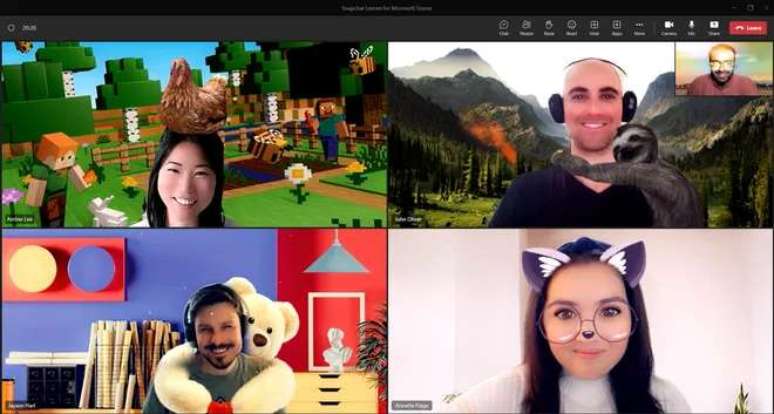
AR captures and processes information about the physical environment to overlay virtual objects and information. The technology is based on cameras, sensors and monitors, which are already integrated into video conferencing, so everything fits perfectly into Teams.
According to the developers, the integration took place thanks to Snap’s Camera Kit, a development suite used to add Lenses to third-party software. This means that Microsoft’s chat app may receive more filters in the future.
How to use Snapchat filters in Teams?
Before your next meeting, follow the steps below in Teams:
- Click “Video Effects”;
- Choose “More Video Effects”;
- Scroll down on the right panel and select “Snapchat” under the “Filters” category;
- Select your favorite lens;
- Click “Start Now” to apply the mask.
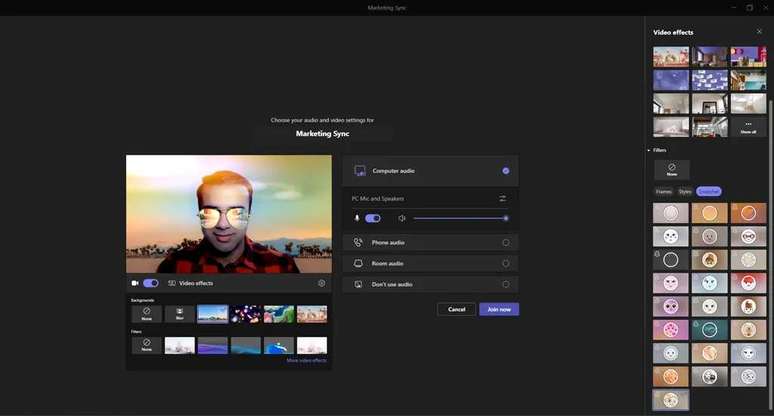
Remember that Teams is a business tool, so filters should only be used for meetings between friends or colleagues. Remember to turn filters off when making a more formal call, such as with customers and strangers.
Who can use Lenses in Teams?
For now, only Teams for Work users will be eligible for Snapchat lenses. Those who have the personal or educational version of Teams will have to make do with the video features already in the Microsoft app.
Another important detail: the lenses only work in classic Teams. If you’ve upgraded to the faster version, released in late Marchyou won’t be able to use AR filters anyway.
The tool has already started to be released so it is important to update the program to enjoy the new feature. Only the desktop client is capable of Snapchat filters – the promise is that the online and mobile versions will be covered later this year.
Snap camera migration
The partnership with Microsoft comes shortly after the Snap disables the Snap Camera program, designed to offer Lenses in other solutions than the social network. In 2018, when the tool was made availablethe idea was to allow augmented reality to be incorporated into Twitch streamers and video calling apps, such as Zoom, Skype and Hangouts.
With the explosion of work and family video conferencing in 2020, due to restrictions due to the pandemic, the company has expanded the tool for this type of solution as well.
The creator of Teams has bet heavily on the platform since the almost three-year boom. In recent months, the solution featured live wallpapersusing artificial intelligence to optimize calls and even a version with built-in ChatGPT.
Trending on Canaltech:
- 5 reasons NOT to buy the New Chevrolet Montana
- Income Tax 2023: see when the refund is triggered
- Which Samsung phones will have Galaxy S23 camera features?
- PS5 Q-Lite: Sony’s portable console wins alleged price and release date
- 7 jokes that have aged badly on friends
- The Mandalorian will win the film that will close the story of Din Djarin and Grogu
Source: Terra
Rose James is a Gossipify movie and series reviewer known for her in-depth analysis and unique perspective on the latest releases. With a background in film studies, she provides engaging and informative reviews, and keeps readers up to date with industry trends and emerging talents.






