Apple released iOS 17 Beta 2 to testers and finally enables AirDrop contact sharing, new Apple Music widget and more
A apple released iOS 17 Beta 2 for developers last Wednesday (21st). The update introduces some great features from the previous Beta, like AirDrop contact sharing, and new features, including a new location permission privacy option and auto-suggestions to help you get the most out of your company’s apps.
- iOS 16.5.1 released with important security fixes; update now
- Google Chrome gets 4 big news on iPhone
6 What’s new in iOS 17 Beta 2
Check out the major additions of iOS 17 Beta 2 below:
6. AirDrop contacts sharing
Proximity contact data transmission is finally available for testers. The feature uses AirDrop to share your profile picture, phone number, and email with another person by simply tapping one iPhone to another.
🛜 NameDrop already appears on iOS 17 beta 2. For those who don’t remember, it’s the function that just taps two iPhones to transfer contacts (or any file!)
ᅠ
ℹ️ This feature is not limited to the iPhone 14 line, just being on iOS 17.
ᅠ
Video extracted from @BrandonButch. Complete… pic.twitter.com/IUo1dGDjE1
— Vinicius Porto (@vinnitec) June 22, 2023
5. New update interface
The “Software Updates” screen has been reworked and now shows more information about experimental updates.
4. New Apple Music Widget
One of the coolest new features in iOS 17 Beta 2 is the new widget sizes for Apple Music. There is now an additional option that allows you to check the most played songs in your country or city.
New Music app widget that displays most played by country or city.
iOS 17 beta 2 pic.twitter.com/OPzNWAiZwx
— Vinicius Porto (@vinnitec) June 21, 2023
3. Adjustable crossfade in Apple Music
Even in Apple Music, the Crossfade function can be adjusted with a slider. The higher it is, the longer it takes to switch between songs.
iOS 17 Beta 2 lets you adjust the length of the crossfade!
(oh, and settings don’t crash now) pic.twitter.com/Lz7hB1wqfJ
— Brandon Butch (@BrandonButch) June 21, 2023
2. Apple App Tips
iOS 17 Beta 2 included usage tips within Apple apps. The resource tries to present all the functions included in the program and give suggestions on how to exploit them.
1. New location option
On the iPhone Settings screen, there is an option called “MicroLocation” under the location privacy section. However, it’s not clear what the feature interferes with.
Another thing using your location?
iOS 17 beta 2 has a new location change from system services: MicroLocation. pic.twitter.com/NIS1LUH6ib
— Vinicius Porto (@vinnitec) June 21, 2023
gradual update
If you’re already an iOS 17 tester, please wait until the update is released on your device. Stay tuned for mobile notifications to download the pack as soon as it is available.
Trending on Canaltech:
- Odin’s father confirms Thor’s true purpose at Marvel
- NASA Spotlight: The path of the Sun is in the astronomical photo of the day
- AI finds 3 all-natural anti-aging compounds
- RAM Rampage Preview | A “Bull” who turned into a super sheep
- The submarine lost in search of the Titanic is driven by the R$ 300 Logitech controller
- 10 Sci-Fi Movies That Predicted Today’s Technologies
Source: Terra
Rose James is a Gossipify movie and series reviewer known for her in-depth analysis and unique perspective on the latest releases. With a background in film studies, she provides engaging and informative reviews, and keeps readers up to date with industry trends and emerging talents.


![Tomorrow belongs to us: What awaits you on Tuesday, 1997, on July 29, 2025 [SPOILERS] Tomorrow belongs to us: What awaits you on Tuesday, 1997, on July 29, 2025 [SPOILERS]](https://fr.web.img5.acsta.net/img/9e/e8/9ee87db3de285102952178af3b4edea4.jpg)
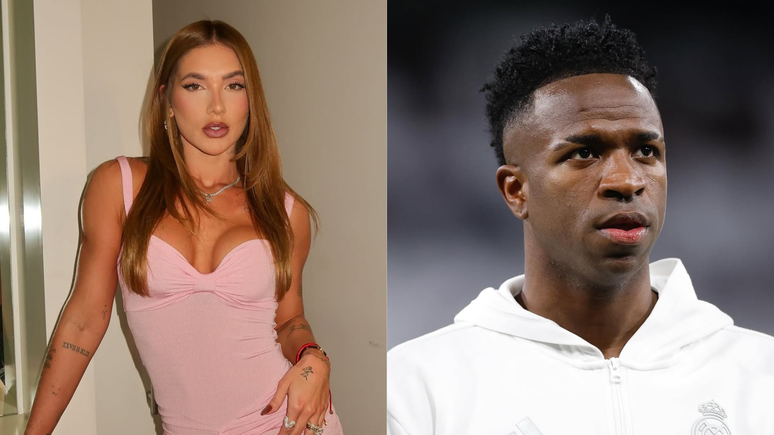
![New Day: What are you waiting for on Tuesday, July 29, July 29, 2025 [SPOILERS] New Day: What are you waiting for on Tuesday, July 29, July 29, 2025 [SPOILERS]](https://fr.web.img3.acsta.net/img/51/31/5131edbd58686b2d3f253066086a0e2c.jpg)


