Learn the basic steps for restoring your Macbook, so you can sell or trade it without worrying about exposing sensitive data
When selling a used Macbook, it’s important to make sure you erase all sensitive data. This avoids exposure issues, as well as forcing you to consider what you want to keep in a backup or eliminate from your life altogether. To help you, we’ve put together a little guide on how to reset your Macbook. Just follow these steps and you are sure not to miss a single detail.
Be careful, however, to pay attention to the version of the operating system. Yes, each operating system uses specific steps. that way, We recommend checking out the full tutorial on Apple’s website..
🛒 Buy Macbook at Mercado Livre
How to reset a Macbook
In just a few steps, you can use the “erase all content and settings” option. It is only available for Macbooks updated to macOS Monterey or Ventura, which have a chipset apple (M1 or M2).
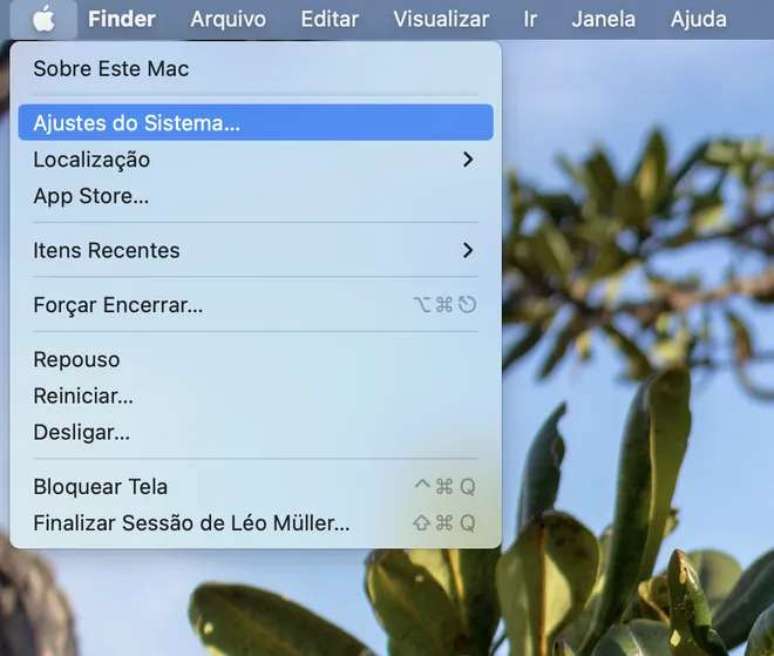
On macOS Monterey, you can find this command via the following walkthrough:
- Open the menu by clicking on the apple in the upper left corner of the screen;
- Select “System Preferences;
- Click “erase all content and settings”.
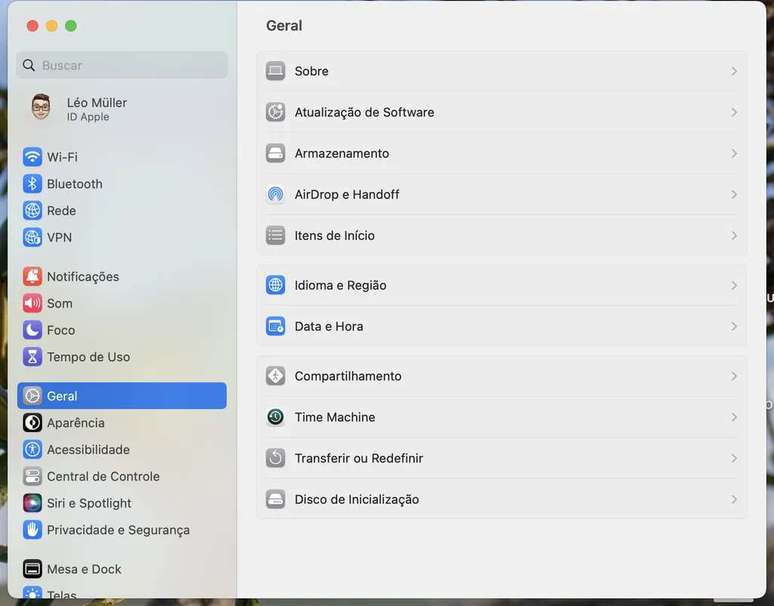
In MacOS Ventura version, the steps change slightly. We have:
- Click on the apple;
- Go to “System Settings”;
- Enter General (in the sidebar);
- Look for the “Transfer or Restore” option;
- Select “Erase All Content and Settings”.
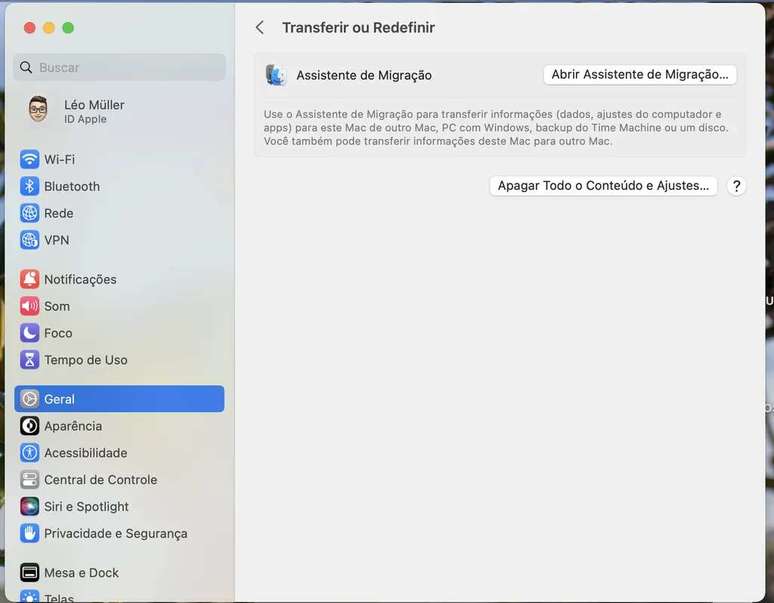
How to reset a Macbook to factory settings?
It’s possible that you don’t have a Macbook with an Apple chipset and the latest update. For these models there is also a way, but more manual.
The first step is to make a backup. Separate all files, from photos to documents and other things you want to keep. Make a copy on an external drive (HD, pen drive or even iCloud).
Next, try to log out of all access: iTunes, iCloud and other accounts that you think are important. Remember to take a look at social networks and the apps you usually use, sometimes changing programs or jobs.
Then you can start the process to erase the Mac. For this, we part ways an Apple tutorial for each case and model.
Why is it important to reset Macbook?
It might be a rather silly question, but it is always important to strengthen how we can leave data, files and especially accesses vulnerable when we pass the computer to someone else.
This way, resetting (factory reset) ensures that everything has been erased. And with that, you avoid putting the new owner at risk from opening more sensitive photos, videos or files.
In addition, we also have Apple logins: iCloud, iTunes and iMessage. Other passwords are also recorded, such as social networks, banking applications or even access to e-mail.
Trending on Canaltech:
- Did The Simpsons Predict A Submarine Disappearance In 2023?
- Which phones will be updated to MIUI 15?
- What is the maximum pressure the body can withstand before being crushed by water?
- What is the sparkling water that accompanies coffee for?
- The Brazilian satellite breaks the world record after 30 years of activity
- Is the Galaxy S22 Ultra still worth it in 2023?
Source: Terra
Rose James is a Gossipify movie and series reviewer known for her in-depth analysis and unique perspective on the latest releases. With a background in film studies, she provides engaging and informative reviews, and keeps readers up to date with industry trends and emerging talents.






