You can cancel your Vivo subscription through the official website or through the phone numbers provided by the operator; Watch the step by step
There are solutions to cancel your Vivo plan over the phone or through your carrier’s website. Both platforms can be used to terminate a company’s mobile, landline, Internet or TV services.
- How the phone works | Towers, wireless and cell phones
- How to have the same WhatsApp on two different phones
How to cancel the Vivo home plan (internet, landline and TV)
Those who subscribe to Vivo per casa services can choose from the following options:
by phone
Vivo provides the number 103 15 for the landline service. During the call, you must follow the prompts until you find the option to cancel your plan.
From the site
The way to cancel your plan through the website is different for mobile and landline. To terminate the service for national plans, do the following:
- Login vivo.com.br/para-voce on the computer;
- Log in with your Vivo account credentials;
- Select the “Vivo Combo” tab at the top of the screen;
- Click on “Help and Support”;
- Locate the “Cancellation and Returns” tab;
- Select “Electronic Cancellation”;
- Choose the products and confirm the order with CPF and customer code.
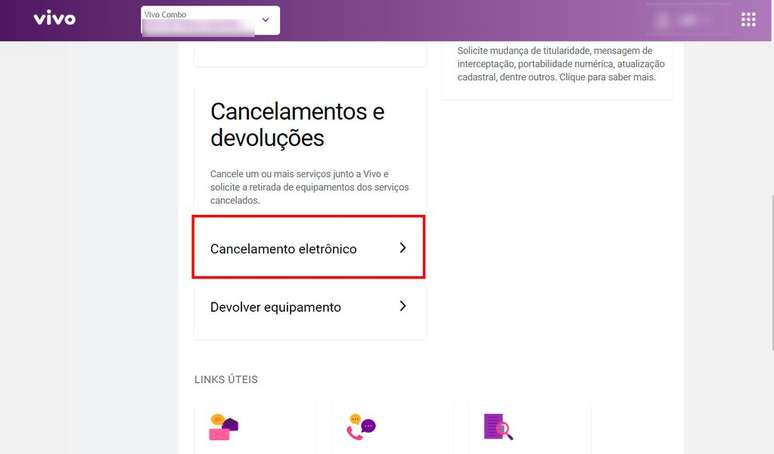
How to cancel the Vivo mobile plan
If you want to cancel Vivo’s mobile line, you need to use one of these options:
by phone
You need to dial *8486 to cancel the line. During the process, you have to dial the numbers requested by the service bot to navigate the account management options.
From the site
Canceling your plan through the Vivo website can only be done on a computer. If you open it on your mobile phone, the page suggests downloading the Vivo application.
Follow these steps:
- Login vivo.com.br/para-voce;
- Sign in with your Vivo account;
- Click on the “My products” tab;
- Select “I want to cancel the product”;
- Click “Yes”;
- Fill out the form and send the line cancellation request.
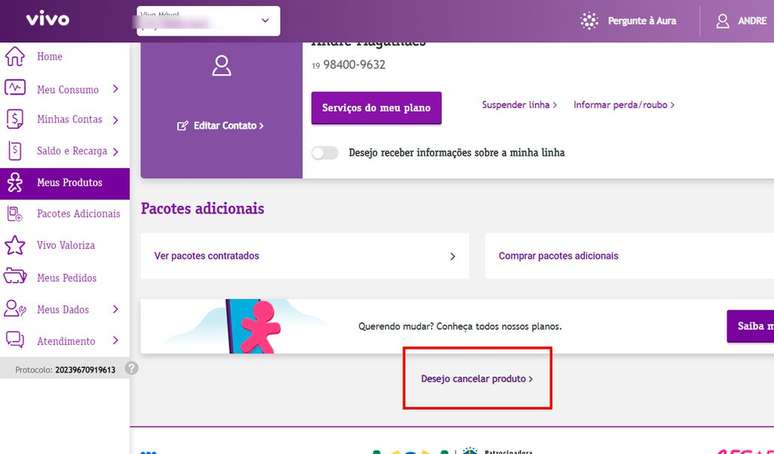
Via the Vivo Easy app (subscribers only)
subscribe to the service live easy can cancel the plan directly through the platform application. This plan works differently from the company’s conventional services, highlighting the waiver of loyalty commissions and the ability to cancel at any time.
Follow these steps:
- Open Vivo Easy (android | iOS);
- Tap your profile picture;
- Scroll down to the bottom of the screen and tap “Cancel”;
- Follow the instructions to complete your order.
What happens after the cancellation request?
The National Telecommunications Agency (Anatel) establishes that the company has a maximum of two working days to process the request and terminate access to the service. It is important to pay attention to the possible penalties encountered in the loyalty term of the contract.
Before canceling the mobile line, it is possible to carry out portability to other operators, e.g TIM AND Clearand use a different plan without losing your current mobile number. If you encounter any problems in the process, you can write down the protocol number and file a complaint with Anatel.
Trending on Canaltech:
- HQ explains the names of the new generation Ninja Turtles
- Elon Musk considers trading fight with Mark Zuckerberg for verbal debate
- Google announces quantum attack-proof security key
- Is the moon rusting? Studies reveal a mysterious oxidation at the lunar poles
- 10 References and Easter Eggs in Thor: Love and Thunder
- AMD promises more notebooks with Ryzen and Radeon for Brazil
Source: Terra
Rose James is a Gossipify movie and series reviewer known for her in-depth analysis and unique perspective on the latest releases. With a background in film studies, she provides engaging and informative reviews, and keeps readers up to date with industry trends and emerging talents.






