When you’re sharing an account with the whole family, sometimes insights emerge that you’d rather hide from your loved ones. Not that streaming platforms offer shameful content, but it’s up to everyone to protect their secret garden, to take responsibility for their guilty pleasures, viewers or not.
From shocking scenes from The Boys and its spin-off Gen-V, to reality TV shows, direct-to-DVD catalog collections and unforgettable films from famous actors, you no longer have to hide to watch your favorite programs on Amazon SVOD. Service!
Since it is not up to us to judge the reasons that would lead someone to use this option, here is the procedure to follow to delete their viewing history on the Prime Video platform. Nothing could be simpler, start by logging into your browser account at this address privideo.com.
Once you’ve entered your email and password, you’re on the Prime Video home page. In the upper right corner of the screen, click on your profile avatar, then “Account and settings”) and finally “Read history” (second section on the right of the screen).
The list that appears allows you to see the history of consulted programs, ordered from the newest to the oldest. The column on the right of your screen allows you to delete your reading history on a case-by-case basis.
Unfortunately, there is no command to remove multiple programs from your watch list at once, or even clear your entire account history.
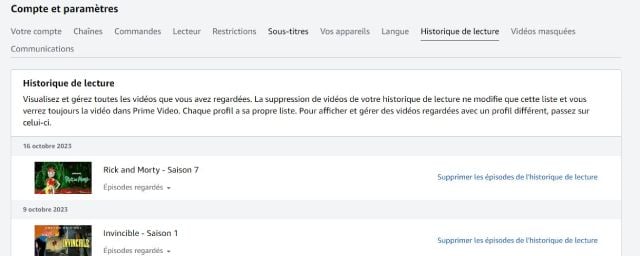
A little extra tip: before deleting your history, it is recommended to check that you are connected to your profile and not to the profile of any of your family members!
The Gen-V series currently airs every Friday exclusively on Prime Video.
Find a list of movies and series currently available on the platform!
Source: Allocine
Rose James is a Gossipify movie and series reviewer known for her in-depth analysis and unique perspective on the latest releases. With a background in film studies, she provides engaging and informative reviews, and keeps readers up to date with industry trends and emerging talents.






