Find out how to create a portfolio on WordPress to highlight your skills and professional experience and attract potential clients and employers
You can create a portfolio on WordPress to showcase your professional skills and experience, advertise your work, and attract the attention of potential clients and employers. The platform offers several tools for creating custom websites and has ready-made templates for portfolios of different business areas.
When you opt for a portfolio on WordPress, you can choose a plan and use your own domain for your website.
How to create a portfolio in WordPress
To create a portfolio on WordPress, you can follow the steps below:
- Choose your plan and hosting (you can use the free version);
- Mark the goal “promote my person”;
- Choose between “choose a theme” or “create your own”;
- To see the template options, go to the “portfolio”;
- Select a template and click “Continue”;
- Change the portfolio design;
- Create pages, with sections for projects and contacts;
- Add a selection of your best works;
- Click “start your site” to publish.
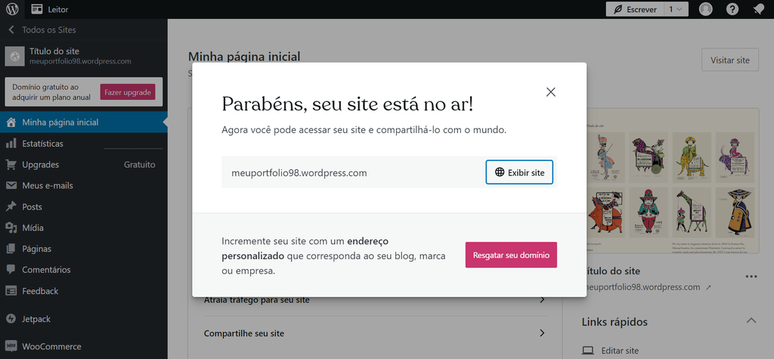
After publishing the first version of your portfolio via WordPress, you can add new pages, edit sections, and manage site settings and tools through the platform’s dashboard.
Tips for creating a portfolio on WordPress
When creating your portfolio on WordPress, you can follow these tips:
Choose a suitable theme
Prefer to use a WordPress template designed for portfolio creation and choose an option that has a clean, visually appealing design and a theme that suits your area of expertise.
Use a responsive layout
Check that the template you choose is fully responsive so that your portfolio can be viewed appropriately on any device, be it desktop, tablet or mobile. This ensures a good browsing experience for all visitors.
Organize the portfolio sections
To facilitate navigation and understanding of your work, it is important to structure the portfolio into clear and well-defined sections, with spaces dedicated to projects, contact information and presentation of skills and competences.
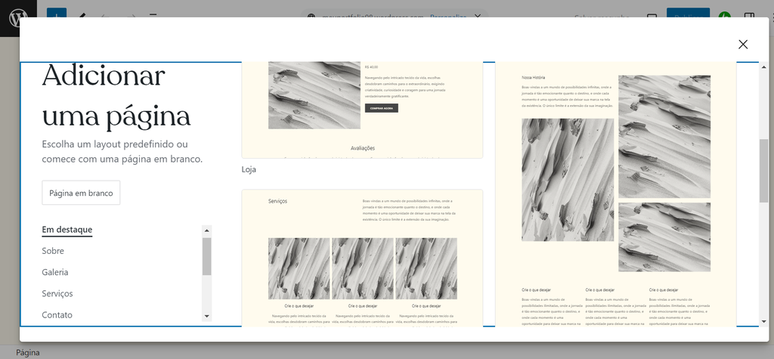
Select your best projects
Make a good selection of your projects to present the most representative and best quality ones in your portfolio. Also include descriptions in each piece of work that explain the objectives and results achieved.
Take advantage of WordPress plugins
WordPress has a variety of dedicated portfolio plugins that you can take advantage of in your portfolio. With them, you can add custom galleries, forms, and slides to your website.
Explore the WordPress blog feature
In addition to plugins, you can take advantage of the benefits of blog of WordPress in your portfolio. In this space you can share insights, tips and relevant news from your area of practice to demonstrate knowledge and ongoing interest in the profession.
Update your portfolio regularly
Keep your portfolio updated with your latest projects and remove or replace old work that no longer represents your current skills.
See more tips for creating a website and learning about platforms WordPress alternatives you can use build your digital portfolio.
Trends on Canaltech:
- NFS: Underground | The fan remaster with ray tracing looks incredible
- Chinese scientists discover a cure for type 2 diabetes
- The 20 best horror films of the new generation
- The 50 funniest Google Assistant jokes
- Oropouche fever spreads in Brazil with more than 5 thousand cases
- ChatGPT with GPT-4o is now available for free in Brazil; learn how to use
Source: Terra
Rose James is a Gossipify movie and series reviewer known for her in-depth analysis and unique perspective on the latest releases. With a background in film studies, she provides engaging and informative reviews, and keeps readers up to date with industry trends and emerging talents.


![It All Begins Here: What’s in store for Thursday 16 October 2025 Episode 1286 [SPOILERS] It All Begins Here: What’s in store for Thursday 16 October 2025 Episode 1286 [SPOILERS]](https://fr.web.img3.acsta.net/img/7d/99/7d99acbb3327f48a72b40f684092775e.jpg)
-qe1jxfyoo3eh.JPG)


