The social network allows you to repost certain types of content, such as stories, with native tools or by adapting the Reels function
Instagram has tools that allow you to share content from your feed and stories with other users. By tagging in stories or collaborating, you can share photos and videos from other accounts on the social network. look down how to repost photos and videos on instagram.
Summary
Repost photos and videos to Instagram Stories
Stories that mention you
- Click the notification that you’ve been tagged in a story or go to the conversation with the tagger.
The conversation can be accessed in the Instagram direct message section by clicking on the paper airplane icon in the upper right corner
- Click the “Add to your story” button;
The button is at the bottom of the story preview you’re tagged in, on both iPhone and Android
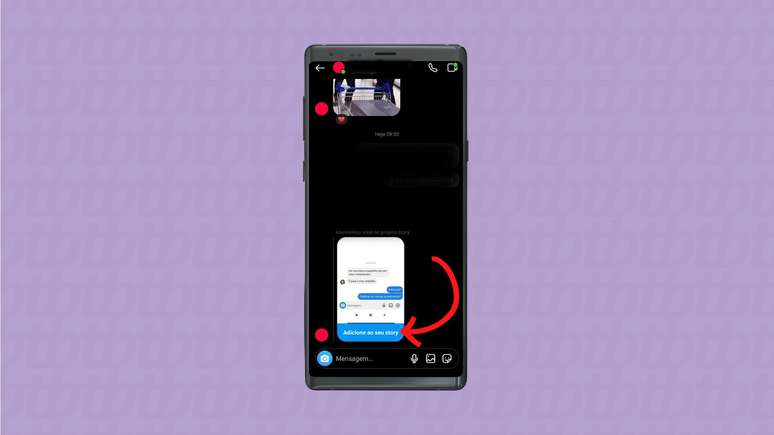
- On the post page, choose whether to share to “Your Story” or “Close Friends”;
Before posting, you can add other features to the post, like a new story
- Once you select one of the options, the story will be shared
untagged stories
Instagram doesn’t have its own tool for sharing stories without tagging. If the story is a photo, you can take a screenshot and post as a new story by selecting the image from your gallery.
Sharing a post in feed
Videos and photos posted to your feed can be reposted to your Stories. However, the author of the post must have an open profile. Ads cannot be reposted to history. Sharing takes place through the paper airplane-shaped button.
Can I repost content to the Instagram feed
The social network does not have its own tool for reposting videos and photos from other accounts.
It is common for many users to use third party applications to do this sharing. However, Instagram itself does not suggest using these apps. By requesting login credentials, your personal data is at risk. One way around this limitation is to use the Reels Remix tool.
You can also use the social network’s Collab function. With it, two accounts can post the same picture simultaneously, showing the profile of both users.
Original content and copyright on Instagram
In the Instagram help center, the social network explains that copyright infringement of some content can lead to suspension or removal of the account. However, we would like to remind you that the legislation on the matter varies from country to country.
Instagram is restrictive with clearly copyrighted music and videos, such as music and movies. The social network may delete a post that violates the Instagram Community Guidelines. In case of recurrence, Instagram may block the account from posting copyrighted content.
Instagram points out that not everything posted online can qualify as copyrighted content. However, the social network advises the user to give credit to the creators when reposting a video or image, especially if it is content external to the platform.
How to repost photos and videos on instagram
Source: Terra
Rose James is a Gossipify movie and series reviewer known for her in-depth analysis and unique perspective on the latest releases. With a background in film studies, she provides engaging and informative reviews, and keeps readers up to date with industry trends and emerging talents.




![Such a wonderful sun in advance: Summary of the Episode of Friday May 16, 2025 [SPOILERS] Such a wonderful sun in advance: Summary of the Episode of Friday May 16, 2025 [SPOILERS]](https://fr.web.img6.acsta.net/img/80/9c/809ce4d392c79673bfdac77c4f2200fe.jpg)


