Have you regretted a purchase on PlayStation Store? Find out how PSN refunds work for PS4 and PS5 games, DLCs, season passes, skins and more
Sony will refund PlayStation Store purchases made in the last 14 days if you have not yet started downloading the game, expansion, DLC, Season Pass content or in-game consumable items (such as skins and virtual currency). You don’t need to give a reason – just log into the PSN support chat and the amount will be refunded. You can also request a refund when you cancel a PS Plus subscription.
Index
How to request a refund for PlayStation or PS Plus games
You must contact PlayStation via the support chat to request a refund for the game or PS Plus membership.
The reversal will be made directly to the credit or debit card used for the purchase. If you have used up funds from your PSN digital wallet, the money will be returned there.
You don’t need to provide a reason for canceling your purchase according to Sony’s refund policy. Maybe you regretted it, or maybe you even found a better deal elsewhere.
Necessary time: 30 minutes.
To request a refund for a game, DLC, Season Pass or PS Plus, do the following:
- Access this link from PlayStation Brasil Support;
This can be done on mobile or PC. You can also visit playstation.com/pt-br/support/contact-us/ and follow the path PS Store & Refunds > PlayStation Store Refunds.
- Click on “Chats”;
Keep an eye on service hours, as chat support may not be available at this time.
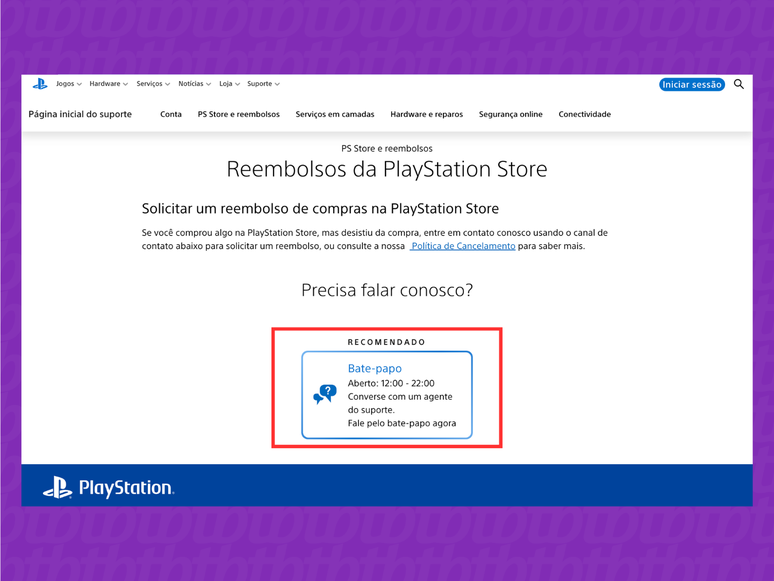
- Click “Agent Available” below;
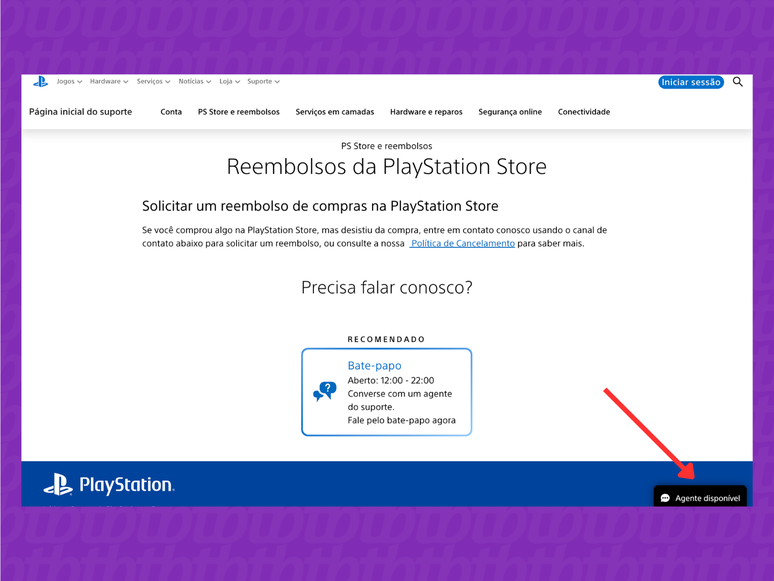
- Enter your name and surname;
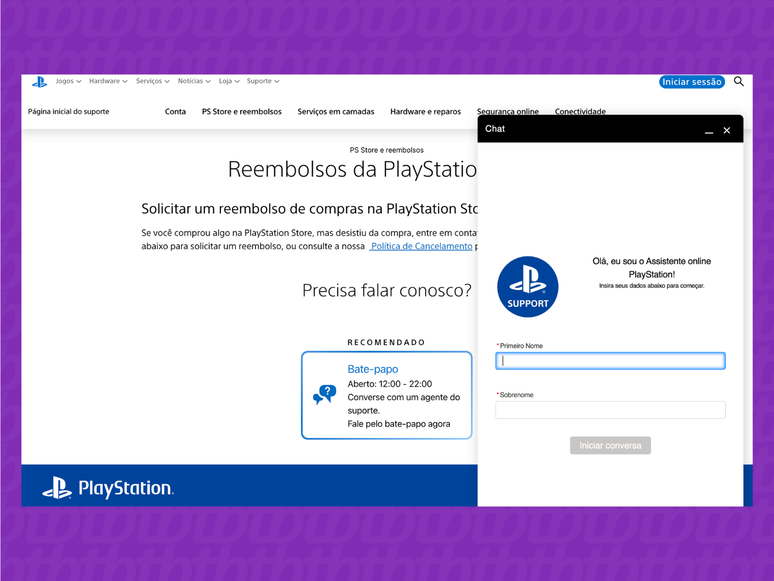
- In the chat, enter your PSN login email;
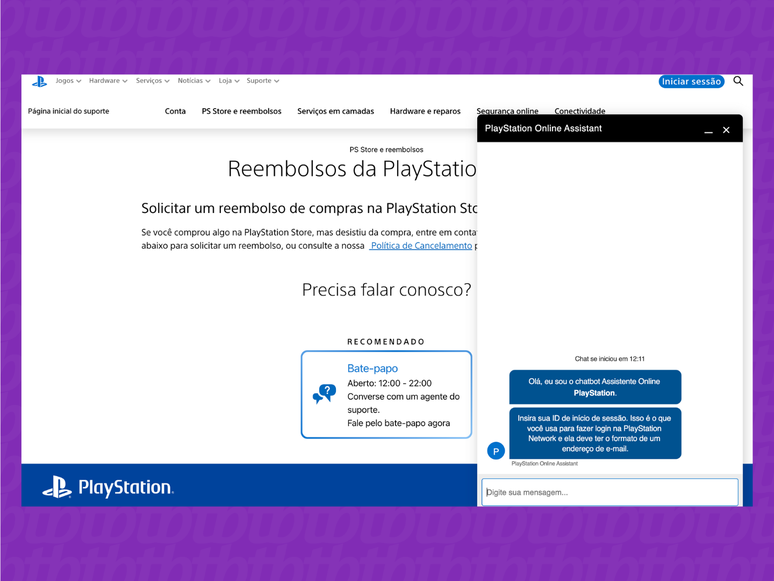
- Enter your PSN username;
Your username is also known as your online ID.
- Follow the prompts to talk to an assistant;
This may take several minutes, so be patient and don’t close your browser tab.
- Request a refund via chat.
How long does the PSN refund take?
The reversal on the invoice credit card it may take one to two billing cycles depending on your bank and card. The return away debit card it also depends on the policies of your bank, which will be responsible for processing the refund by Sony.
If you purchased the game with funds from PSN wallet, the return can take up to 24 hours. That is, the repayment term depends on the payment method.
A credit card purchase cannot be refunded to your PSN wallet; the chargeback will have to go through the bank.
What if the purchase was made using a card plus wallet funds? In this case, the return will be made to Both the means of payment.
For example: You purchased a game by paying BRL 50 in wallet funds plus BRL 30 in credit. When you request a refund, you will receive 50 BRL in your wallet (within 24 hours), plus 30 BRL on your card statement (depending on when the bank processes the chargeback).
Can I cancel my PS Plus subscription and get a refund?
Yes you have 14 calendar days after purchase to request a refund for any PlayStation Store subscription, including PS Plus Essential, Extra and Deluxe.
You can cancel the purchase of a PS Plus monthly, quarterly or yearly subscription. However, Sony may return a proportionate amountdetermined on a case-by-case basis; the company explains:
“…we may reduce the refund amount based on how much you’ve used the service before. For example, if a player purchases a PlayStation Plus 12 Month Membership and requests a refund seven days after the date of purchase, the Refund amount may be reduced to reflect subscription usage, such as online games, monthly game downloads, cloud storage usage, etc.”
The exact PS Plus refund amount will be calculated by Sony and communicated via support chat.
Which games, DLCs and Season Passes allow refunds?
Anyone who meets these conditions: if the purchase was made by PSN; if the digital content has been purchased there is a maximum of 14 calendar days; what if the download has not started yet. This applies to any game, expansion, DLC (downloadable content), or Season Pass content.
You will not be able to cancel your purchase if you have already started downloading digital content, even if you did so by accident. You lose your right to a refund the moment you start the download, according to Sony’s cancellation policy.
Sony makes just one exception: if the game, expansion or DLC has bugs, you can request a refund even after downloading. That is, this only applies if the content is buggy, glitched or crashing – it doesn’t apply if you simply didn’t like the game.
Which skins and virtual currencies allow refunds?
All that was purchased from PSN, there is a maximum of 14 calendar daysand whose the download has not started. You can request a refund for consumable items such as skins, FIFA coins, GTA money, among others.
You Consumable items are activated as soon as you start the game in question: Once you start playing, you will no longer be able to cancel the transaction. And if you buy a skin or virtual coins while playing, the in-game item will be activated immediately and cannot be refunded.
Can I request a refund for pre-ordered games?
YES. You can request a refund at any time during the presale (pre-order), i.e. before the release of digital content; AND up to 14 days after launchif you have not started the download.
Also, if you cancel your purchase of the game, you will no longer have access to instant access content such as exclusive wallpapers and avatars.
It is not possible to request a refund for purchases via PS4 or PS5 – you must access the PlayStation Support Chat on mobile or PC, following the steps above.
It is not possible to request a refund for games you have started playing. In fact, you can’t even begin to do it go down the game! The only exception is if the game is buggy.
Not unless the game is buggy. To not automatically download content, and lose your right to a refund, turn off automatic download: on PS4, go to settings > System > automatic downloads and uncheck the option Application update file.
Yes: for game packs (like buy 2 get 3 free), which usually appear in promotions, you can cancel the purchase and ask for a refund. However, the 14-day rule must be met and the download cannot have started Nobody of the items in the package.
Purchases made outside of PSN are non-refundable by Sony – this includes games redeemed via vouchers or from other games. You will need to return to the store or website where the item was purchased.
No, credits added to PSN Wallet are non-refundable.
You cannot cancel or receive a refund for your purchase to change your ID online.
How to request a refund for PSN and PlayStation Plus games
Source: Terra
Rose James is a Gossipify movie and series reviewer known for her in-depth analysis and unique perspective on the latest releases. With a background in film studies, she provides engaging and informative reviews, and keeps readers up to date with industry trends and emerging talents.







