Find out how to play Make It Meme, a free online game where you have to create funny captions for memes to get votes from other players
Make It Meme is a free online game where you have to use your creativity to subtitle funny memes and compete for votes with other players.
In this game, you have to think quickly how to caption a meme from the image that appears on the screen while a timer shows how many seconds until the end of the level.
How to play Make It Meme
To play Make It Meme, you have to choose between dispute modes from the home page of the site and get ready to create funny memes within the given time.
Fast game
Playing in “Quick Play” mode immediately puts you in an available room with other online players. You can write a nickname or let the system generate a random name.
Upon entering an arcade, you will be presented with a captioned meme image and then participate in the voting to elect the best results.
- Analyze the image and think about the captions;
- Take care of the time available for writing;
- Write captions in the corresponding fields;
- Click “Submit Meme” when done;
- Wait for the other players and the end of the set time;
- Review and rate other players’ memes;
- Check the ranking result of the round.
You can also download the memes featured in the voting round by clicking the “Download” button.
public lobbies
Instead of joining a ‘Quick Match’ directly, you can choose a room within ‘Public Lobbies’.
This section contains a list of locations with a game in progress or waiting and with different settings for language, number of players and game modes. To join one of these rooms, simply click on the “Join” button.
create private lobby
Another Make It Meme game option is to create your own room with your favorite modes. With a private lobby, you can invite friends with an invite code or wait for online attendees to join.
There are several game modes to choose from:
- Time to caption: 30 to 300 seconds;
- Number of turns: from 1 to 10;
- Number of players: from 4 to 30;
- Selection of meme packs: divided by genres and styles;
- “Same meme” mode: all players get the same meme;
- “Relaxed” mode: no time and no score.
You can also edit additional modes within the “Settings” section:
- Allows you to edit the meme: No or up to 50 times;
- “Family” mode: activate the profanity filter;
- Spicy Memes: Allows for more suggestive meme templates;
- GIF memes: allows animated memes;
- Allow entry into current game;
- Start the game automatically when you have players;
- The leader decides when to continue instead of the timer;
- Dynamic poll time to speed up votes;
- Masked mode to hide the authorship of memes.
At the bottom of the “Private Lobby” creation screen, you will find a button to copy the invite link to your room.
funny meme poll
In the funniest meme voting stage, you can rate the results as follows:
- Up arrow: positive point;
- Meh: neutral point;
- Down arrow: negative point;
- Tag the “Meme Buddy”.
“Meme Buddy” is a game mechanic where you score half the points (either positive or negative) from a meme in the round. In general, it should be applied to the creation that you think will earn the most positive points and try to climb the leaderboard together.
At the end of the vote, a ranking is presented with the positioning of the most voted memes. Next to the scoreboard, a new timer signals the start of a new round.
How to upload meme templates to Make It Meme
You can also suggest meme templates for use in the game. Suggestions must be submitted on the Discord server (at discord.gg/7DGyZHma9a) in the channel #meme-template be analyzed by the responsible team.
To play Make It Meme, go to makeitmeme.com.
see also others online games to challenge friends on PC, console or mobile.
Trending on Canaltech:
- 6 things you need to know before using Threads
- 7 Netflix shows that failed
- Remember it? Winamp wins the version for Android and iOS
- Amazon Prime Day 2023 | The best advance offers
- BYD Dolphin “explodes” in sales and lowers entry-level electric prices
- Who is Emma Reyes, Colombian artist awarded by Google this Sunday (9)
Source: Terra
Rose James is a Gossipify movie and series reviewer known for her in-depth analysis and unique perspective on the latest releases. With a background in film studies, she provides engaging and informative reviews, and keeps readers up to date with industry trends and emerging talents.


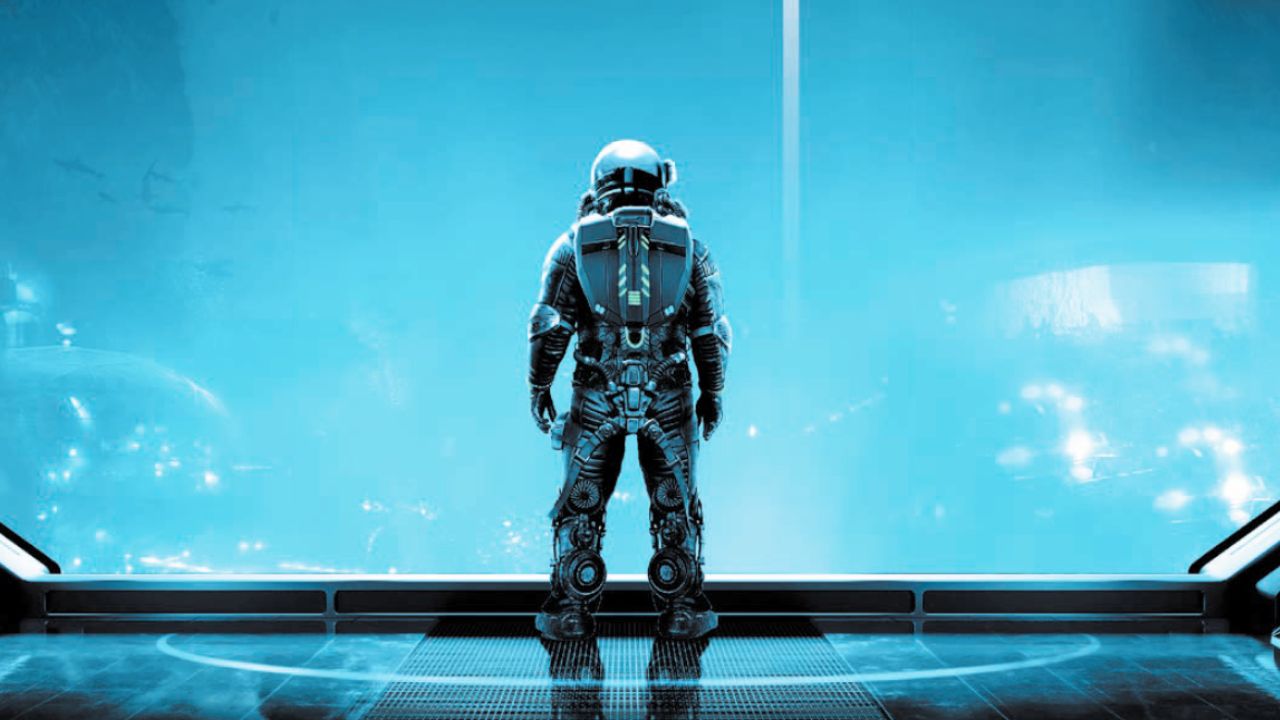


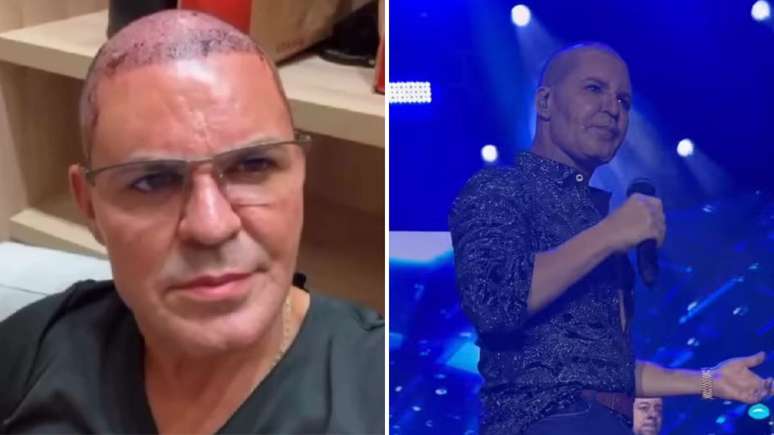
-1hv2q1v9gts1e.jpg)

