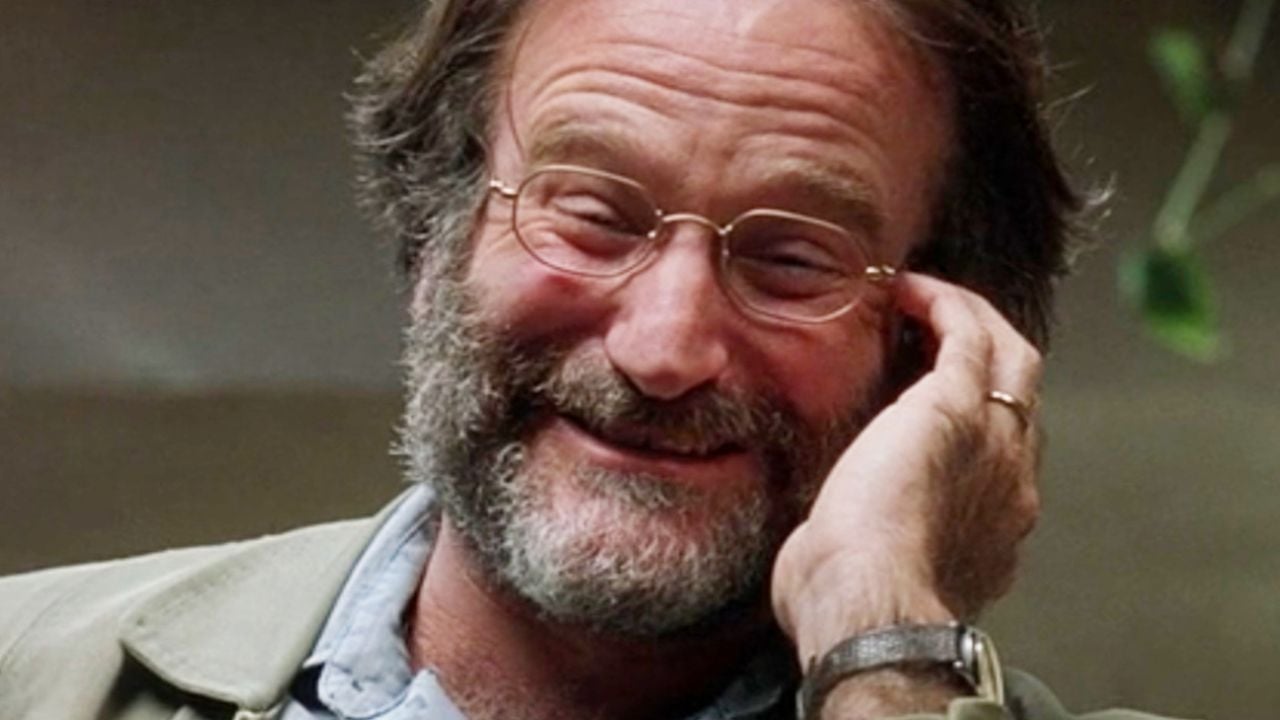In order to experience your movies and series in the best conditions, image quality plays a big role. At a time when high definition is becoming the norm, Netflix’s platform still leaves subscribers the option to change the video definition themselves.
This change, available to everyone, is possible in a few very simple steps. To get started, you need to go to the main page of the platform. Click on your personal account photo in the upper right corner of the screen and click on the “Account” button – below “Move Profile” and above “Help Center”.
Then go to the “Profiles and Parental Controls” section, which centralizes the various profiles related to your subscription. Click the account whose image quality you want to change.
A long list of options appears. Go to the “Playback settings” option – below “Show subtitles” and above “Notification settings”.
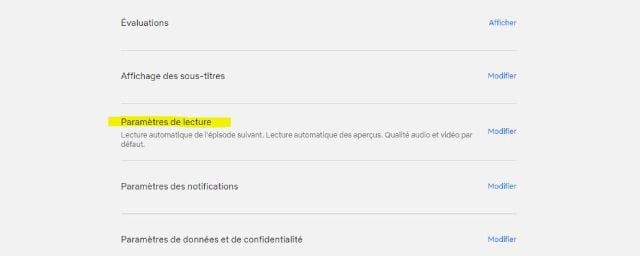
You are there! Data usage per screen has four options: Auto, Low, Medium, and High. For each option, Netflix provides the number of gigabytes used.
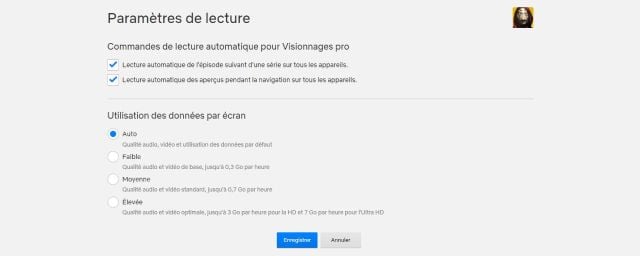
Obviously, the higher the resolution, the higher the gigacosts. For this option, it is best to have an excellent internet connection and a suitable screen.
Source: Allocine
Rose James is a Gossipify movie and series reviewer known for her in-depth analysis and unique perspective on the latest releases. With a background in film studies, she provides engaging and informative reviews, and keeps readers up to date with industry trends and emerging talents.