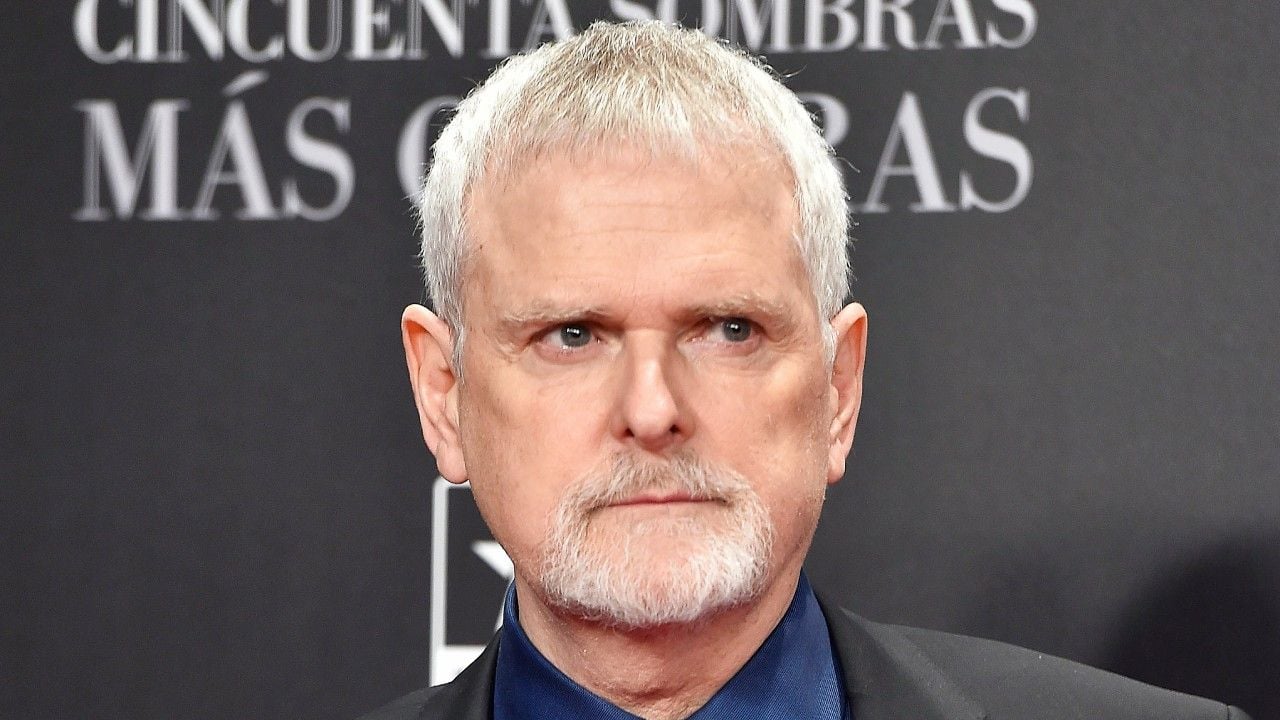Find out how to recover deleted videos from the trash on your phone, tablet or computer if you accidentally deleted them or changed your mind
You can recover deleted videos from recycle bin on your phone, tablet or computer. With the file recovery option, the apps help you recover media content that has been accidentally deleted or if you have changed your mind.
- Can I permanently recover deleted photos from Google Photos trash?
- How to Recover Deleted Photos from WhatsApp | Practical guide
How to Restore Videos from Android Recycle Bin
Android has a variety of applications to manage your photo and video gallery. In general, the system has access to Google Photo, which has its own basket. But there are also cases where the content is deleted from the Gallery SAMSUNGFor example.
From Google Photos
Google Photos has its own trash can for storing both photos and videos removed from the gallery:
- Open Google Photos (Android);
- Access the “Library” tab;
- Go to “Trash”;
- Select the video you want to recover;
- Tap “Restore”;
- Confirm with “Restore”.
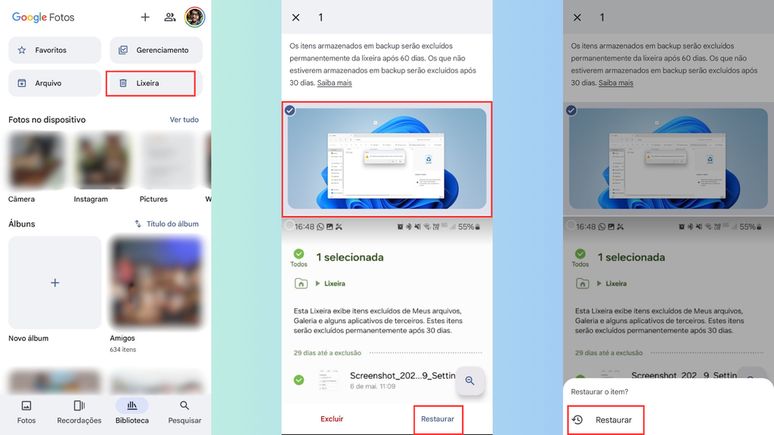
Via Samsung Gallery
Samsung Gallery, the brand’s native device app, also has its own trash can with deleted photos and videos. Since the tool features automatic removal, you have up to 30 days to recover deleted media:
- Open the Gallery app;
- Access the menu;
- Go to “Trash”;
- Select the video;
- Tap “Reset” or “Reset All.”
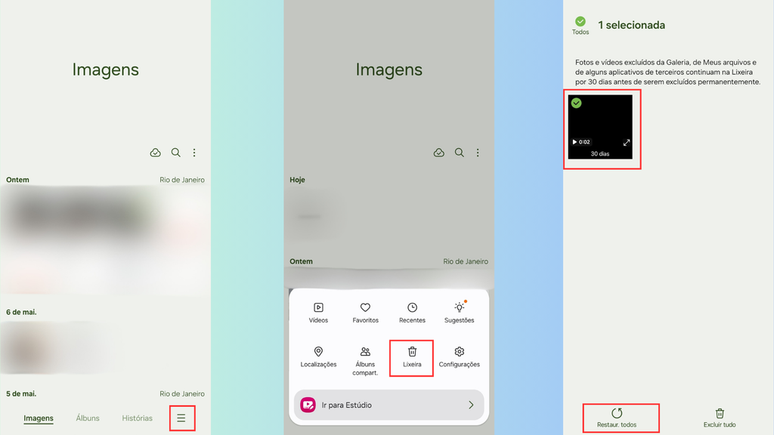
Are there other gallery apps for Android?
Yes. In addition to solutions from Google and Samsung, other manufacturers offer their own photo and video platforms. There are also cloud storage services, such as OneDrive and Dropbox. Therefore, if you use any of these apps, open it and check the trash can to restore deleted videos.
How to Recover Deleted Videos on iPhone
iPhone and iPad videos and photos are saved in the Photos app, which syncs the files with iCloud. Inside there is the “Deleted” folder which acts as the platform’s recycle bin to archive media for up to 30 days and offers the possibility of restoring data:
- Open the Photos app;
- Access the “Album” tab;
- Go to “Deleted”;
- Tap “Select”;
- Select the videos that will be recovered;
- Open the menu and tap “Reset”;
- Confirm with “Recover video”.
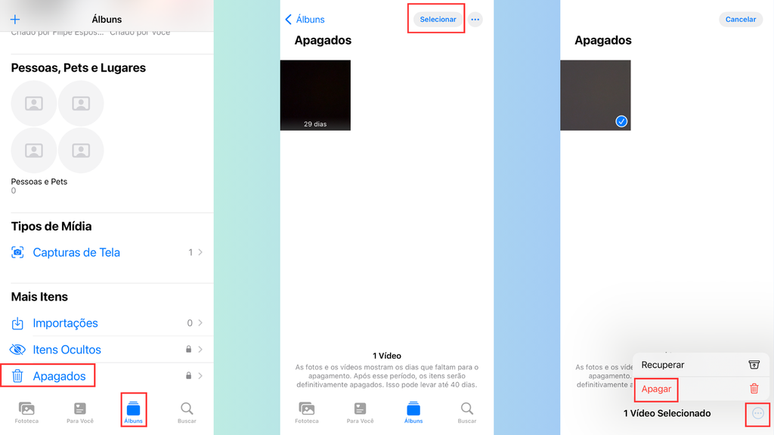
And what about other iPhone apps?
Just like on Android, you can install other photo and video apps on iOS, like Google Photos. In such cases, check the platforms’ recycle bin to recover deleted videos on your iPhone.
If you use Google Photos and deleted the video from there, here’s how to restore the file to your iPhone:
- Open Google Photos (iOS);
- Go to the “Library” tab;
- Access the “Trash”;
- Select the video;
- Tap “Restore”;
- Confirm with “Restore”.
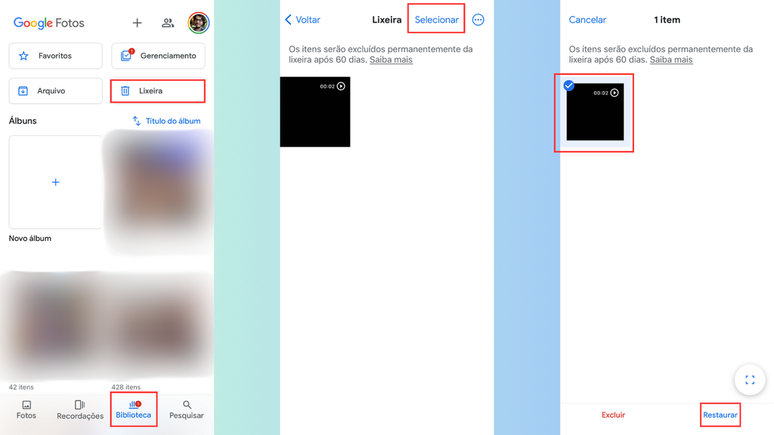
How to restore videos from PC Recycle Bin
Generally, when you delete a video on your computer, the file is sent directly to the trash. Here’s how to restore it on Windows and macOS.
On Windows
When you access the Windows Recycle Bin, you can press one button to restore all deleted items at once:
- Open your computer’s trash can;
- Click “Restore All Items”;
- Confirm with “Yes”.
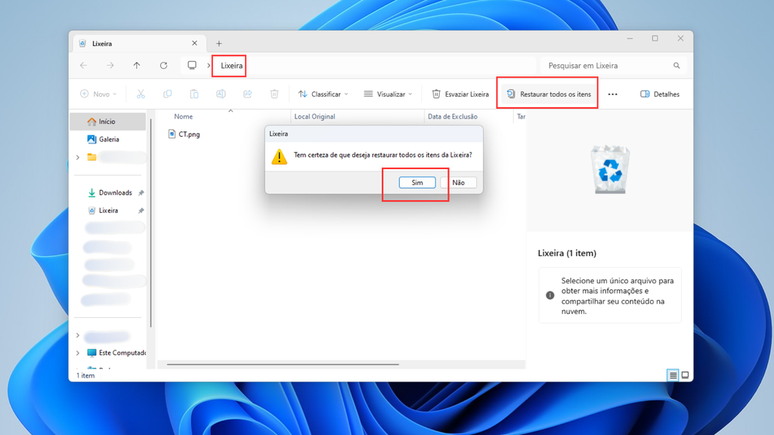
If you don’t want to save everything, but only the videos you want, follow these steps:
- Access the Windows Recycle Bin;
- Select videos;
- Press the scissors icon;
- Paste it into another folder.
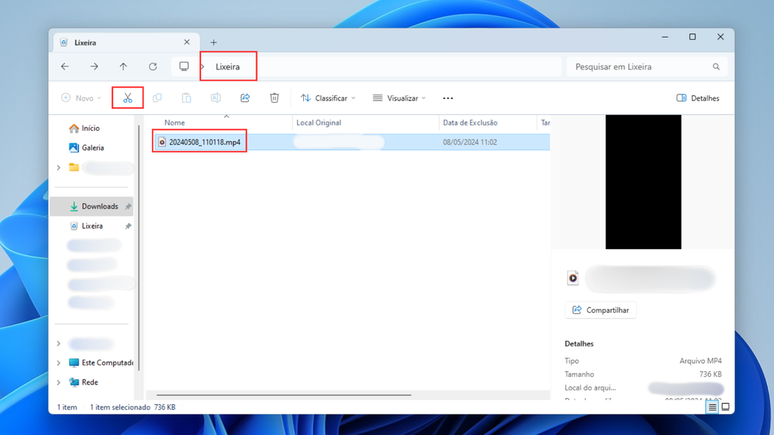
On macOS
The macOS Recycle Bin has a button to restore files when right-clicked:
- Access the Trash on your Mac;
- Choose the files you want to restore;
- Right-click;
- Go to “Put Back”.
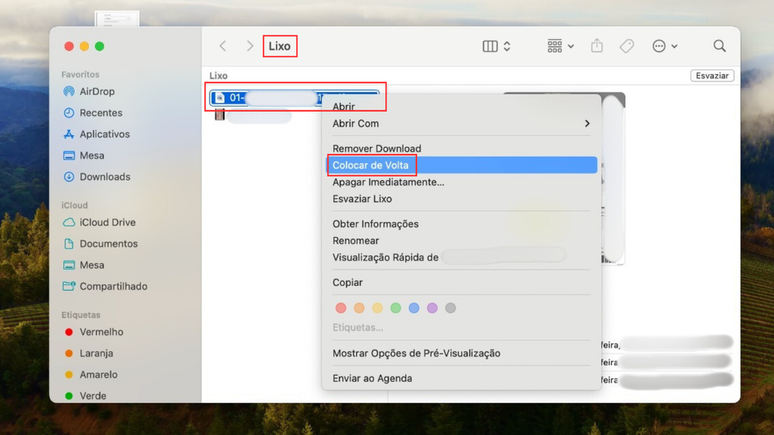
The files will be sent to their original location when you press the “Return” button.
Find out also how to recover deleted photos.
Trends on Canaltech:
- Chinese scientists discover a cure for type 2 diabetes
- The 20 best horror films of the new generation
- 7 softcore porn films with hot scenes on Netflix
- NFS: Underground | The fan remaster with ray tracing looks incredible
- Intense solar storms generate auroras rarely seen in the past 500 years
- The 50 funniest Google Assistant jokes
Source: Terra
Rose James is a Gossipify movie and series reviewer known for her in-depth analysis and unique perspective on the latest releases. With a background in film studies, she provides engaging and informative reviews, and keeps readers up to date with industry trends and emerging talents.


![Plus Belle La Vie Adher: That’s what you expect in an episode 330 Monday, May 12, 2025 [SPOILERS] Plus Belle La Vie Adher: That’s what you expect in an episode 330 Monday, May 12, 2025 [SPOILERS]](https://fr.web.img5.acsta.net/img/8e/0d/8e0d0b1fdc2a29bd669b347ab0baa14c.jpg)