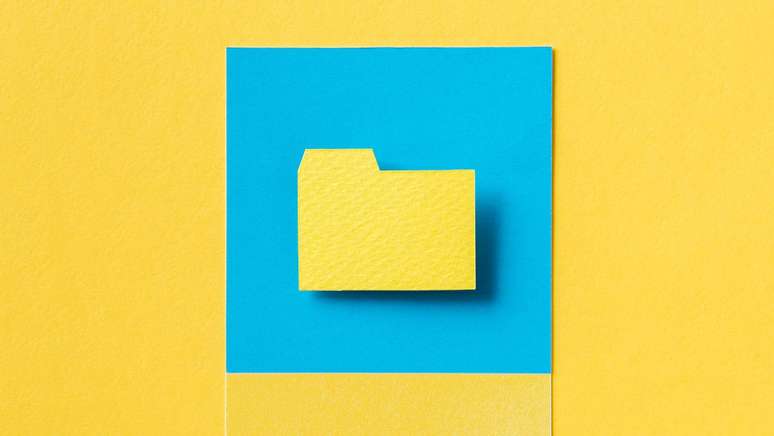Learn how to open a TAR.BZ2 file on your mobile phone or computer using unzipping tools
You can open a TAR.BZ2 file on PC or mobile phone using unzipping applications. The extension combines the TAR format, which bundles multiple files, with Bzip2 compression, which reduces file size.
This format is a solution for packaging and compressing files, with the aim of reducing their size and making it easier to send or transfer multiple items and documents at the same time.
How to open a TAR.BZ2 file
Learn how to use unzip tools to open TAR.BZ2 files on Android, iOS, windows and macOS.
On Android
ZArchiver app is an option to open compressed files in different extensions on Android. Find out how to use the tool:
- Download and open the ZArchiver app (Android);
- Locate the folder where the TAR.BZ2 file is stored;
- Tap the file to view options;
- Select “Extract here” or “Extract to” and choose the destination;
- Confirm to complete.
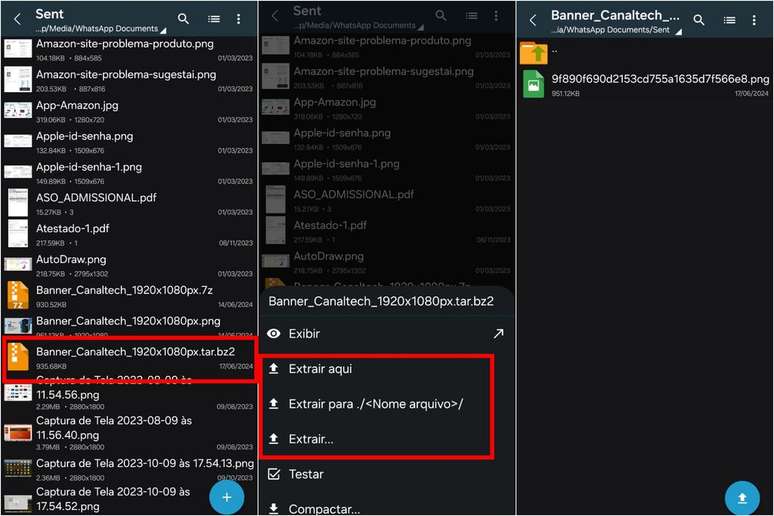
On iOS
On iOS, an effective option to open TAR.BZ2 files is the iZip app. Follow the steps to perform the operation:
- Download and open the iZip app (iOS);
- Access “File” to view your files;
- Find the TAR.BZ2 file;
- Choose “Extract” to unzip.
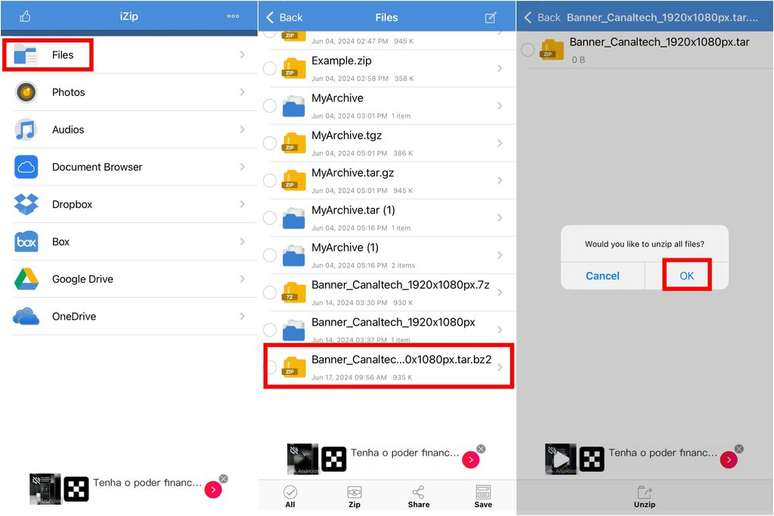
On Windows
Windows 11 natively supports several file formats, including TAR.BZ2, but older versions of operating system You need a dedicated decompressor to open this extension. In the example below, see how to use BreeZip:
- Install and open BreeZip (windows);
- Access the folder where the TAR.BZ2 file is located;
- Select the file and click “Extract”;
- Enter the destination folder and confirm the operation.
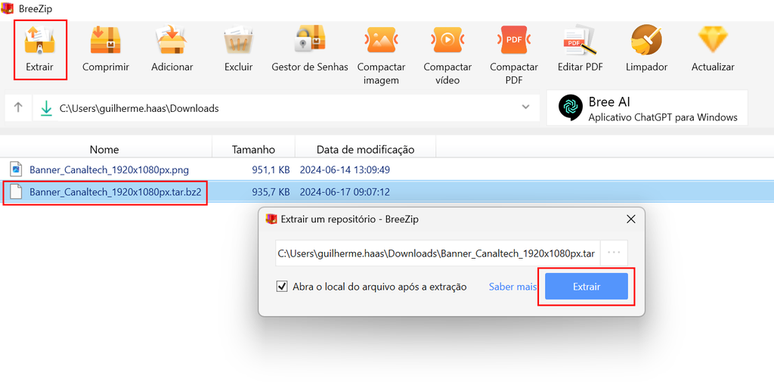
You can also use applications like WinZip and 7-Zip on Windows to perform this action.
On macOS
macOS supports TAR.BZ2 files natively, but you can use The Unarchiver to handle unzipping files into multiple extensions. Find out how to use the app:
- Download and open The Unarchiver (MacOS);
- Associate the TAR.BZ2 extension in the app settings;
- Double-click the TAR.BZ2 file you want to open;
- The file will automatically extract to the same folder.
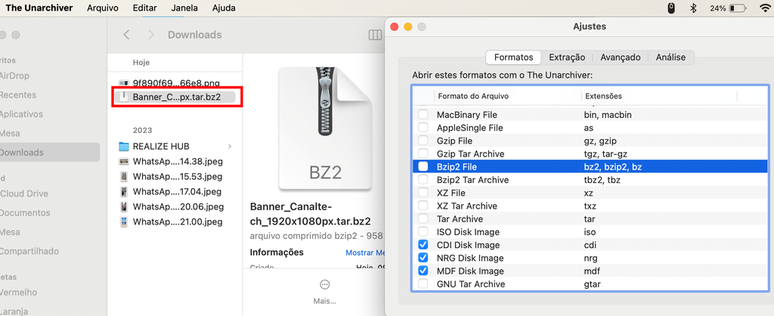
Also discover the native Windows and macOS functions to compress files and folders.
Trends on Canaltech:
- 5 interesting technologies and facts about BYD King
- Western Digital launches the affordable WD Blue SN5000 4TB SSD
- Mysterious sea pig found 2.8 km deep in Chile
- The 20 best horror films of the new generation
- The 50 funniest Google Assistant jokes
- Galaxy Tab S10 Ultra loses completely without major changes
Source: Terra
Rose James is a Gossipify movie and series reviewer known for her in-depth analysis and unique perspective on the latest releases. With a background in film studies, she provides engaging and informative reviews, and keeps readers up to date with industry trends and emerging talents.