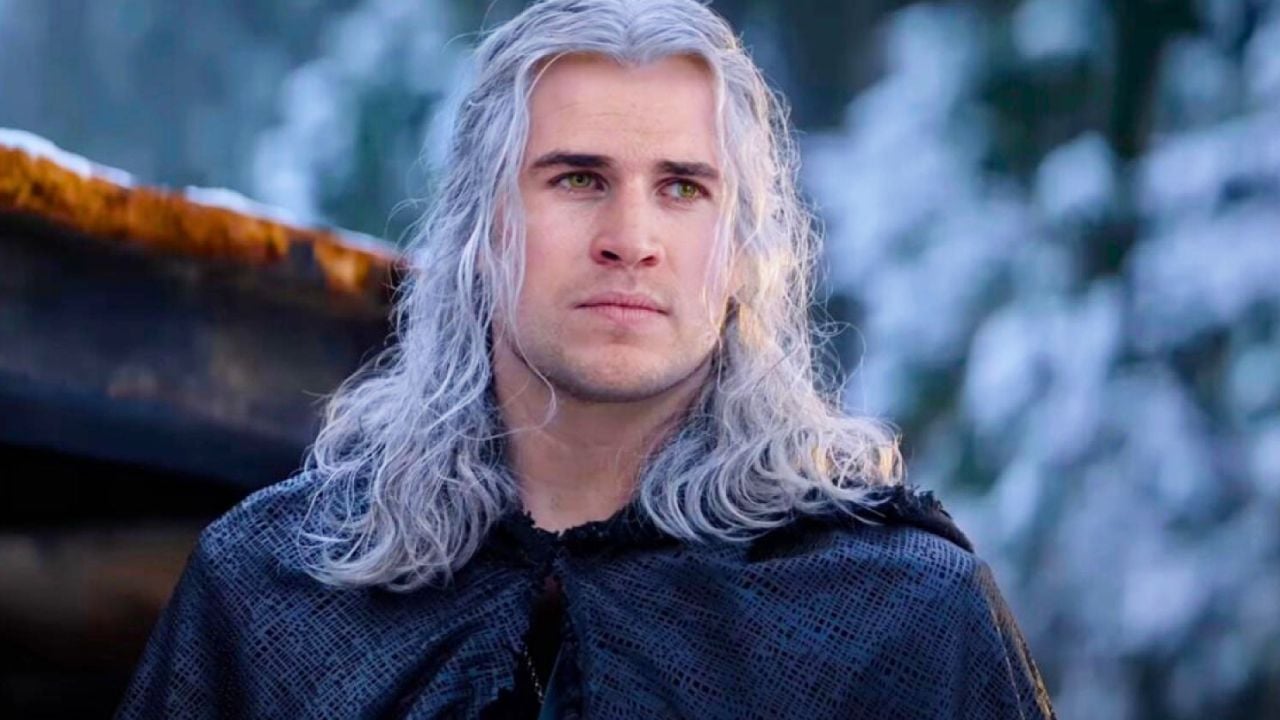Free online library, BibliON can be used by any citizen of the State of São Paulo; see how to create your account
Free platform of the Government of the State of São Paulo, BibliON is a digital library where registered users can borrow and read e-books of the most varied genres. With a collection of over 15,000 books, the project is accessible via its website or app (available for Android and iOS), and to use it, the reader just needs to register. See below the step by step guide on how to create an account on BibliON and check your collection information.
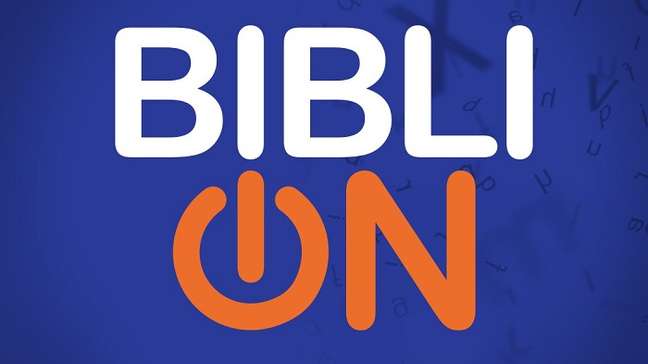
Necessary time: 5 minutes.
to do yours registration via the BibliON application, follow the steps below. Remember, however, that only citizens of the State of Sao Paulo can use the platform:
- Download the app and start registration:
Download the BibliON app from Google Play or the Apple Store. Then open the app and tap “Register”;

- Create an account in the app:
Fill in the requested information. Read and confirm the policy and terms of use and tap “Submit”. Open your email (the same one used for registration), view the message received and verify your account;
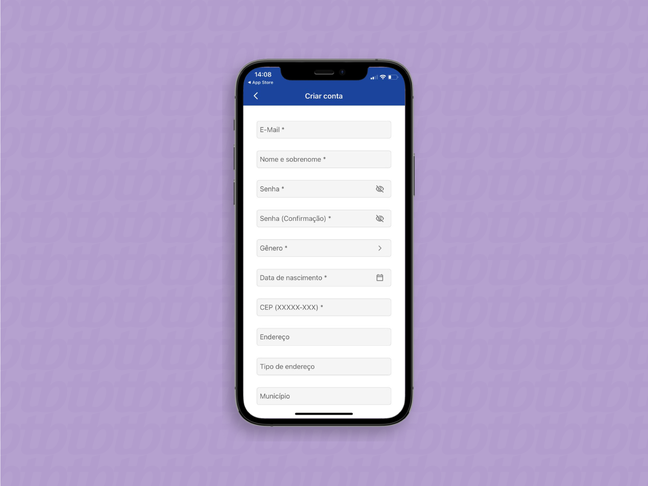
- Log in to your account:
Go back to the app, enter your email and password and tap “Sign in”. That’s it, your account has been created and you can now enjoy your readings.

If you prefer, you can also run the registration via the BIbliON website. To do this, follow the steps below:
- Access the BibliON website (https://biblion.odilo.us/);
- On the home screen tap “Register”;
- In “Create Account”, enter the requested information;
- Confirm that you have read and accepted the terms of use and tap “Submit”;
- Open your email (the same one used for registration), view the message received and verify your account;
- Return to the BibliON site and tap “Login”;
- Enter your email and password and tap “Login”;
- Ok, you have created your account and now you can read the books you want.
The BibliON digital book collection
Launched in June 2022, BibliON is a digital library with a rich catalog of national and foreign titles, which can be borrowed and read within its own app or on the project website.
After registering on the platform, the user can borrow any of the available books, having a period of 15 days to read it, which returns to the catalog after this period. If all copies of the book are already on loan, you can reserve the work, receiving an estimate of its availability and a notice when it will be released.
To find a book, the user can search by title. Or, if you prefer, use the filters by author, publisher, language, literary genre or year of publication to find the work.

The e-books that are part of the BibliON collection range from classics to works of horror, science fiction, romance, non-fiction and fantasy, as well as other different literary genres.
With a very tidy catalog, the platform has works like War of the Worlds (HG Wells), anxious people (Fredrik Backman), I know why the bird sings in the cage (Maya Angelou) e American (Chimamanda Ngozi Adichie).
With information: BibliON Frequently Asked Questions
How to subscribe to BibliON to read digital books for free
Source: Terra
Emily Jhon is a product and service reviewer at Gossipify, known for her honest evaluations and thorough analysis. With a background in marketing and consumer research, she offers valuable insights to readers. She has been writing for Gossipify for several years and has a degree in Marketing and Consumer Research from the University of Oxford.