Chrome tests a feature that allows you to delete erroneous information from the browser’s autocomplete with a simple click on the trash icon
Chorme intends to speed up the deletion of data from the autocomplete function on websites. The tool retrieves previously saved information to streamline completion on websites, such as full name, phone, address, and email, which helps save a lot of time when submitting registration forms.
- Chrome will have a button to delete the last 15 minutes of browsing on Android
- Chrome prepares the function to translate text from images
The problem is that a lot of information is outdated when you change your residence or when you change your email. The new method would allow you to click a button to immediately delete old autocomplete entries. In the current model, you have to go to the file settings Google and manually delete each field.
Google will make it easier to remove entries in Chrome’s autofill popup:
—Leopeva64 (@Leopeva64) February 21, 2023
When you activate the feature, the person starts seeing a trash can icon to delete that information on the screen. Clicking there will erase the previous data and make room for a new save, this time with the updated entry. In general, these pop-ups appear on the screen when you are in the respective field to be filled, immediately after clicking on the location.
The novelty was discovered by user Leopeva64, a Chrome enthusiast who always finds hidden features in the browser. He shared the GIF above showing how it works on his profile Twitter.
The design of the autofill popup has been updated, the “remove entry” button now fits better, this is how it looks now:https://t.co/j6yeN0mGPL
—Leopeva64 (@Leopeva64) February 22, 2023
Easy autofill cleaning
The deletion of autocomplete information is hidden under a flag (#autofill-show-autocomplete-delete-button) in Chrome Canary, the trial version of Google’s browser. To access it, just do the following:
- Open Chrome Canary and make sure you update it to the latest version;
- Enter the command chrome://flag in the address bar;
- Search for “Suppress Autocomplete” and locate the option shown in the image below;
- Set the activation button to “Enabled”;
- Restart your browser and you’re done.
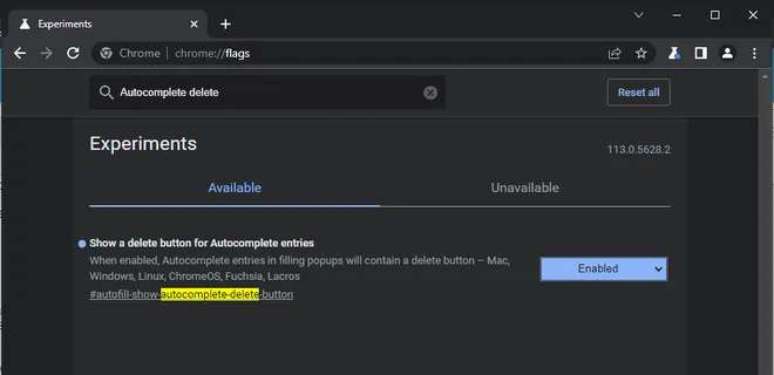
Try filling out information on a registration form on some website to see if the trash can icon appears next to the information. The feature must be compatible with Windows, macOS, Linux and Chrome OS: no forecast of arrival on mobile phones, for now.
Since this is a very useful feature, it is to be expected that the novelty will arrive soon for the regular Chrome. Google, however, hasn’t yet provided a forecast on when, or even if, the addon will hit your browser. The way is to turn and wait a little longer.
Last week, Leopeva64 herself came up with a shortcut, also being tested, which would close open tabs with two clicks in Chrome. Unlike today’s discovery, closing the tabs has been viewed with a lot of skepticism, moreover it could cause more inconvenience due to accidental clicks than benefits.
Trending on Canaltech:
- The study indicates the minimum daily time of physical activity to maintain health
- Women’s Day scam: false promotions offer perfumes and shopping vouchers
- The 10 most watched series of the week (02/26/2023)
- Windows 10 gains more users than Windows 11 for a curious reason
- The sky is not the limit! | Meteors, solar flares, stopped mars rovers and more
- Samsung Galaxy A32 is customized with a 30,000mAh battery
Source: Terra
Rose James is a Gossipify movie and series reviewer known for her in-depth analysis and unique perspective on the latest releases. With a background in film studies, she provides engaging and informative reviews, and keeps readers up to date with industry trends and emerging talents.


![More beautiful life in advance: What awaits you on Wednesday, July 16, 2025, in an episode of 377 [SPOILERS] More beautiful life in advance: What awaits you on Wednesday, July 16, 2025, in an episode of 377 [SPOILERS]](https://fr.web.img6.acsta.net/img/53/5a/535a58f181f2f8d5e35ce7cf5fbbd28e.jpg)



