Can’t find someone on Facebook? Find out how to find out if your profile has been deleted or disabled or if you have been blocked on the social network
If you can’t find someone’s profile on Facebook, it is possible that the person has canceled or deactivated their account or that you have been blocked by them. Fortunately, there are some tips to help you identify which of these cases suits you.
How to know if someone has deleted or deactivated their profile
There is no exact way to know if someone facebook account deleted or if only presence on the platform is temporarily disabled. If the person has changed their username, this also makes it difficult to find the profile again.
However, there are some clues that help you understand what might have happened if you realized that a person’s profile no longer exists on Facebook or that the number of friends unexpectedly dropped.
Search for the person on Facebook
The first step in determining if you can still find someone’s profile on Facebook is to search for their name in the platform’s search bar.
If the profile is not found, it is likely that it has been deleted. However, if you find the person’s profile, but get the message “Sorry, this content is currently unavailable” when you sign in, you may have been blocked or the account may have been disabled.
Note that the persona may have changed as well Facebook privacy settings not to appear in search suggestions for others. Therefore, this form does not provide certainty as to why the profile is not visible to you.
Check your Messenger conversations
If you’ve had conversations with the person on Facebook Messenger, you can check their message history. If their profile picture still appears in the conversation, but you can access their profile or send new messages, you’ve been blocked.
Now, if the person has deactivated or deleted their Facebook account, their photo and name will no longer be visible in the conversation. Instead, the name “Facebook User” is displayed with your profile picture or blank. It is worth mentioning that only the blank photo is not a confirmation that the account has been deactivated.
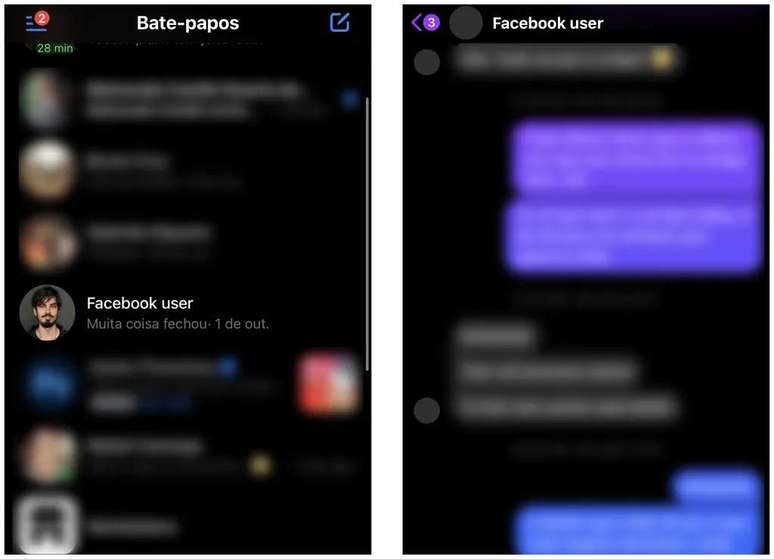
See the list of mutual friends
Someone else’s friends list can serve as the basis for identifying a Facebook profile. To do this, just visit a mutual friend, open the friends list and search for someone in particular. If you can’t find it, it’s likely that the profile has been removed from the platform.
This method also works if one of your friends is hiding their friends list, as you can still see their mutual friends on Facebook.
Check the blocked list
The list of users you’ve blocked on Facebook can help you identify if someone has blocked your account or deleted your profile. To learn how this process works, follow these steps and a computer or mobile app:
- Access the Facebook Settings menu;
- Select the “Blocked” section;
- Press the “Add to block list” option and look for the person you suspect has blocked or deleted your profile.
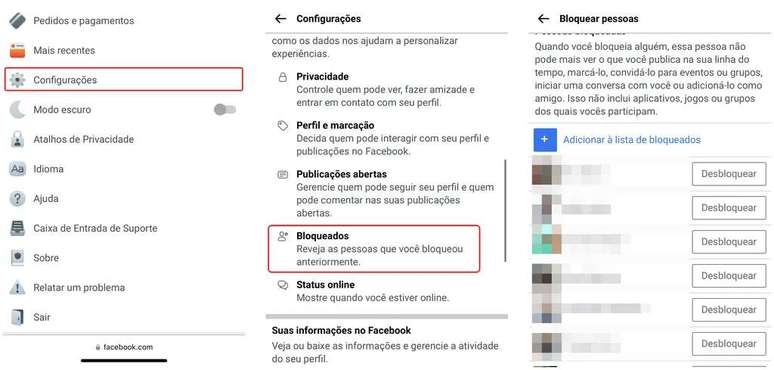
If you find the person’s name, they may have blocked your Facebook profile; otherwise, if you cannot find someone’s account, it is very likely that they have deactivated or deleted their account on the social network.
And if you want to look for others on an alternative profile, you can learn how to log into another facebook account without logging out.
Trending on Canaltech:
- The collapse of the ocean circulation could occur within the next 30 years
- Mysterious rays of green light shine in the sky over Japan
- The Pluto-sized dwarf planet makes a “close” approach to Earth this week
- See photos of Ingenuity on Mars taken by the Perseverance rover
- Scientists identify a new form of communication in the brain
- Scientists create a battery made entirely of food
Source: Terra
Rose James is a Gossipify movie and series reviewer known for her in-depth analysis and unique perspective on the latest releases. With a background in film studies, she provides engaging and informative reviews, and keeps readers up to date with industry trends and emerging talents.






