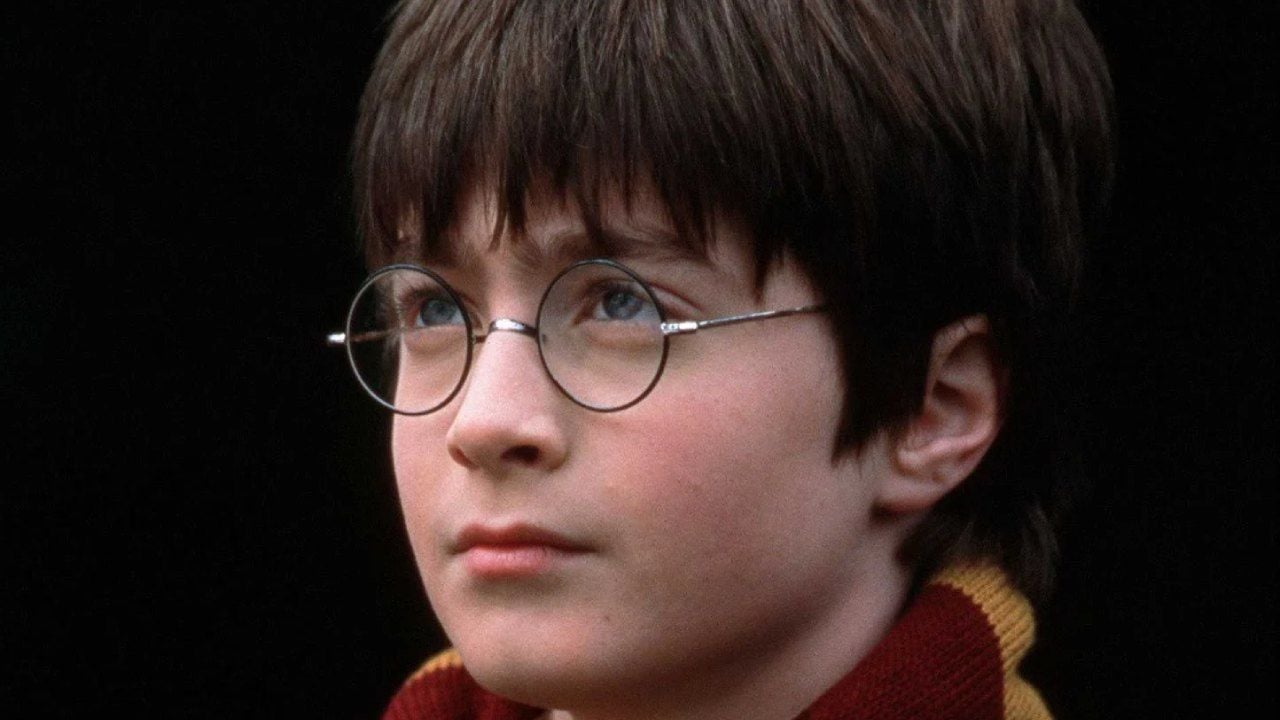Find out how to create Reels on Instagram and discover the available resources and editing tools to create short videos for the social network
To turn on the Reels Instagram You need to log in to your social network account via computer or mobile phone. The format allows you to post videos up to 90 seconds long and has become a way to gain followers and maintain engagement on the social platform. Creators can share the material in the feed and it also appears in a dedicated tab.
How to make Reels on Instagram
The mobile app offers several editing tools to create content, including effects, filters, and audio options. On the computer, resources are scarcer and it is only possible to share ready-made videos saved on the device.
How to create Reels on your phone
You can create Reels on Instagram from a new recording using the app’s camera feature or use materials saved in your phone’s gallery to compose the video.
To create content, follow these steps:
- Open the Instagram app on your phone;
- Tap the “+” button on the bottom bar;
- In the bottom tab, select “Reels”;
- Choose between camera, templates or gallery files;
- With the camera, use the center button to record new videos;
- Tap the capture button multiple times to capture individual clips;
- Press and hold the button to record continuously;
- Switch between the front and rear cameras with the button in the bottom right corner;
- Slide the capture button sideways to apply effects;
- Change duration, speed, background and effects via the side menu;
- After completing registration, tap “Next”;
- Use the menu above to add audio, text, stickers or effects;
- Tap “Edit Video” to open all editing tools;
- Cut or add clips, music, text, stickers, filters to content;
- Tap the arrow button to go to the preview page;
- Write a caption, edit the cover, tag people, add topics or location;
- Tap “Share” to post the reels.
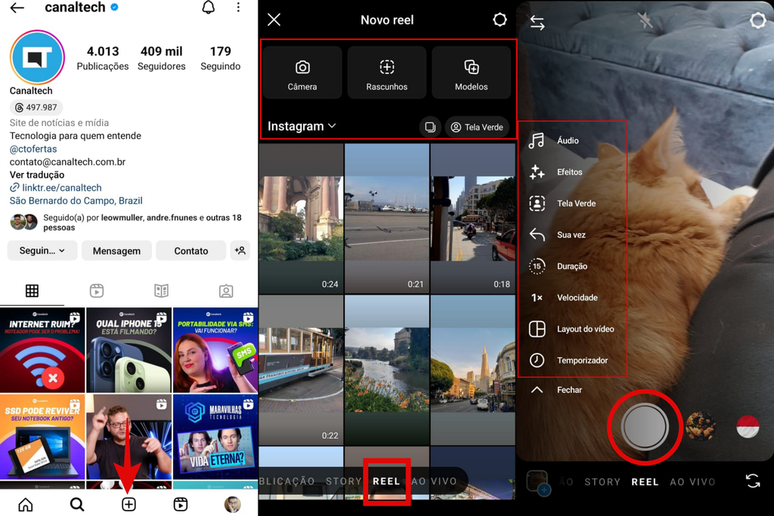
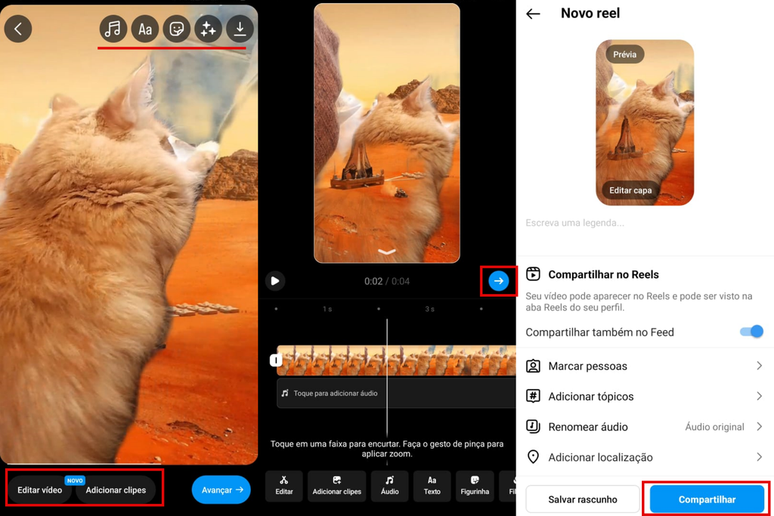
What are the tools for creating Reels on mobile
The Instagram mobile app features various tools that can be accessed via the side menu when recording new reels. Are they:
- Audio: search for a song in the library and edit an excerpt to use in the video;
- Effects: displays all the camera effects options to apply to the capture;
- Green Screen: Crop the image and replace the background;
- Your Turn: Add a “Your Turn” sticker to increase engagement with your video;
- Duration: change the video duration to 15, 30, 60 or 90 seconds;
- Speed: Change the speed of the video and audio in the clip;
- Video Layout: Choose a different layout for the Reel, with grid or scale options;
- Timer: add countdown and recording based on clip length;
- Cameras: Press the button to record with the front and rear cameras simultaneously;
- Align: After recording the first clip, use the transparent photo to align objects in the transition between clips.
How to create Reels on your computer
Videos shared from Instagram on your computer are published as Reels:
- Open Instagram on your computer;
- Click “Create” in the sidebar;
- Select “Publishing”;
- Access “Select from computer” to choose files;
- Click the Publish button and “+” in the lower right corner to add more files;
- Select “Next”;
- Choose a cover photo and, if necessary, shorten the video;
- Click “Next”;
- Write a caption, tag people or add location;
- Click “Share” to post.
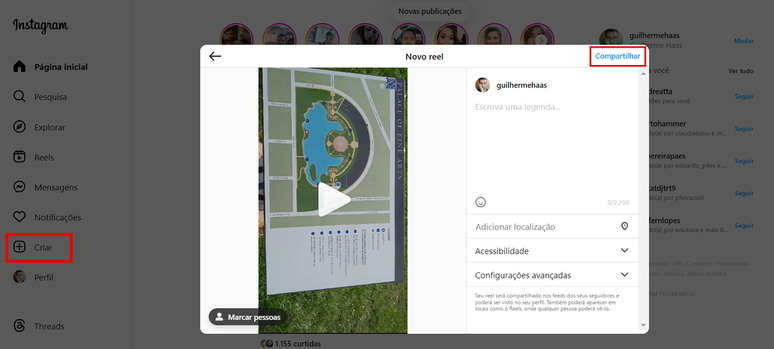
Who can see the Reels?
Publishing Reels follows the privacy settings of your Instagram account:
- Public account: anyone on the social network can see and share your Reels;
- Private Account: Only your followers can view and share your Reels.
Reusing the original lyrics and audio from your Reels also follows your account privacy settings.
App to edit reels
If you want more editing features, you can also use other applications to process your videos before importing them to Instagram.
Among the recommended apps for editing short videos and applying filters and effects are:
- Adobe Express (Android | iOS | spiderweb);
- Framing (Android | iOS | spiderweb);
- CapCut (Android | iOS| spiderweb);
- FilmoraGo (Android | iOS | spiderweb);
- VLLO (Android | iOS).
Find out more details about these and others app to create Reels and see tips on how to compose content for Instagram.
Trends on Canaltech:
- Sound of Freedom | Why has a Christian film become the subject of controversy?
- Galaxy S24 Ultra receives a design comparison video with S23 Ultra
- 5 reasons not to buy BYD Dolphin
- 🔥🤑 SAVE | Galaxy S22 Ultra costs very little with exclusive coupon
- New job scam offers money to follow YouTube channels
- TikTok could launch paid version without ads
Source: Terra
Rose James is a Gossipify movie and series reviewer known for her in-depth analysis and unique perspective on the latest releases. With a background in film studies, she provides engaging and informative reviews, and keeps readers up to date with industry trends and emerging talents.