Find out if Facebook Messenger has a message bin and learn some tips for recovering your conversation history
The messenger Facebook It doesn’t offer a trash can to restore deleted conversations. However, you can try to recover lost messages with some tricks, such as checking if the chat has been archived or downloading the history of the social network.
How to Recover Facebook Messenger Conversations
If you no longer find an important conversation on your Messenger, there are two possible solutions: check if it is hidden or download a backup with your message history.
Check archived conversations
In addition to the option to delete conversations, there is also a button to archive chats. This alternative takes the selected chats off the home screen and places them in a hidden area of the application, which you need to access as follows:
- Open Messenger;
- Access the side menu;
- Tap “Archived Items.”
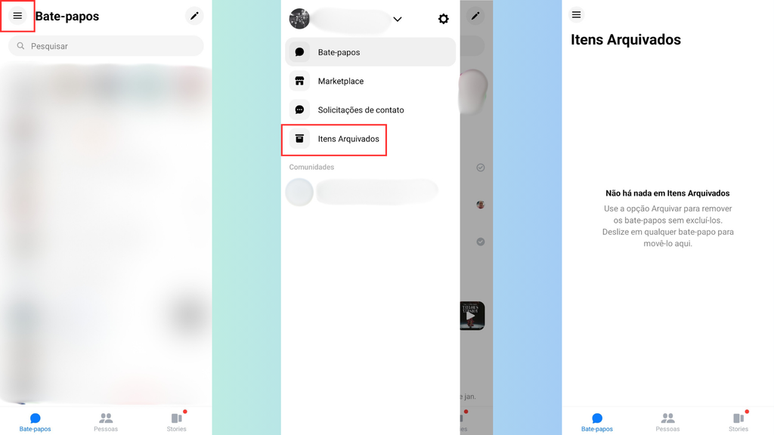
If your conversation is archived, you can return it to the home screen:
- Access the “Archived Items” page;
- Select the conversation;
- Tap “Unarchive.”
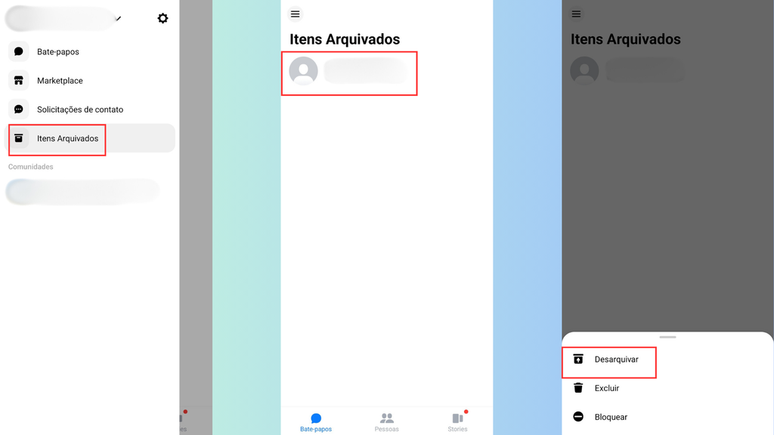
Download account history
Another alternative is to download your account information history, which may contain old messages. This data is not reported to Messenger, but rather compressed into a file accessible on your computer:
- Enter Messenger;
- Open the side menu and enter the settings;
- Tap “See more in Account Center”;
- Go to “Your information and permissions”;
- Go to “Download your information”;
- Press the “Download or transfer information” button;
- Select Facebook and tap “Next.”
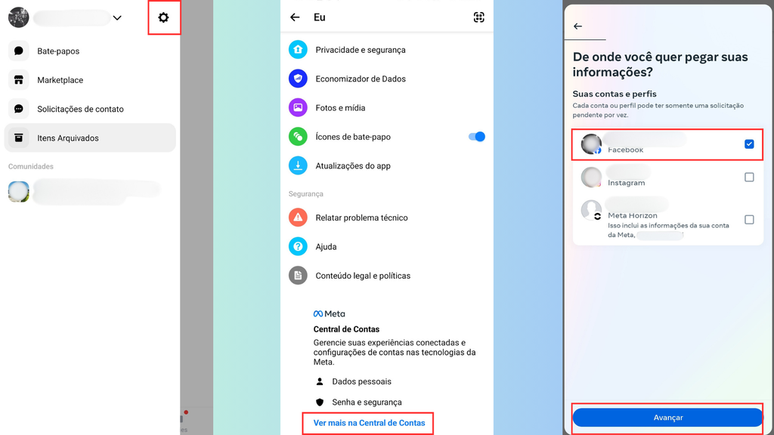
Now simply choose how you want to structure your message history file:
- Choose the “Specific types of information” option;
- Select “Messages” and proceed;
- Indicate the desired transfer option.
- Tap “Date range”;
- Choose the period and save;
- End with “Create file”;
- Wait for the file to be released for download.
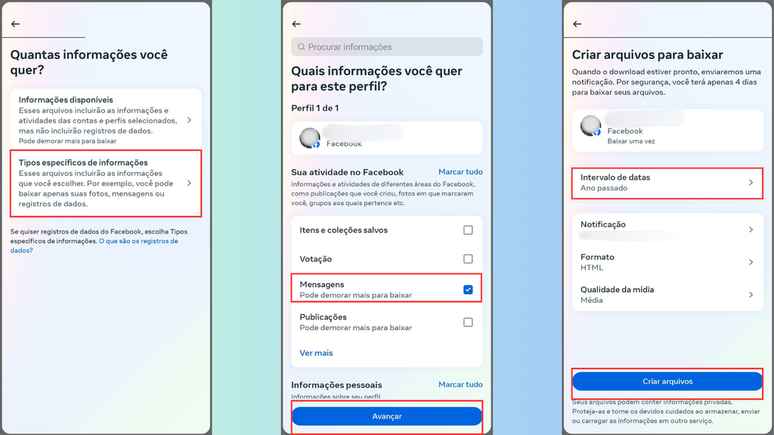
find it out where is the facebook trash bin? so you can recover or permanently delete posts, photos, videos and more from your profile.
Trends on Canaltech:
- Chinese scientists discover a cure for type 2 diabetes
- NFS: Underground | The fan remaster with ray tracing looks incredible
- Oropouche fever spreads in Brazil with more than 5 thousand cases
- ChatGPT with GPT-4o is now available for free in Brazil; learn how to use
- Masters of the Universe: The Revolution Review | Animation really has strength
- AstraZeneca “admits” a rare side effect of the Covid-19 vaccine
Source: Terra
Rose James is a Gossipify movie and series reviewer known for her in-depth analysis and unique perspective on the latest releases. With a background in film studies, she provides engaging and informative reviews, and keeps readers up to date with industry trends and emerging talents.







